How to change shipping address on Aliexpress in 2026
If you have moved, accidentally made a mistake when filling out or want to order goods for a friend, it is important to know how to change the shipping address on Aliexpress in 2026. After all, otherwise it will be difficult or even impossible to get your parcel. Especially critical are inaccuracies when specifying the index. In this article, we will examine in detail how to change the address on the website and in the mobile application or specify a new one, if you need to add it. This is a simple process that will take no more than a few minutes.
Might be interesting: How to order goods on AliExpress.

How to add an address on Aliexpress
1. Go to your personal profile;
2. Go to the “Shipping address” section;
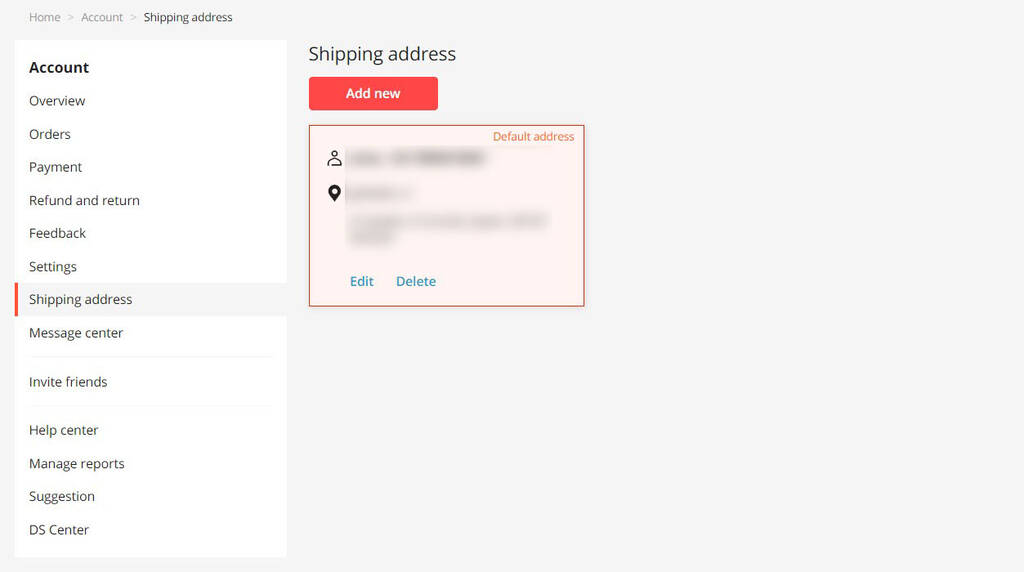
3. Click on the “Add new” button;
4. Decide which address you want to add. Select the country and region / province / region; specify the city, street, house, apartment and zip code. And also enter the recipient’s data: surname, first name, patronymic (if any) and phone number. Be careful when specifying the correct information, because neither the administration of the site, nor the seller AliExpress will not check its correctness. Only you are responsible for it.
Specify a valid phone number correctly, because it is necessary for communication with courier, customs services and post offices. Without it, you will not be able to receive notifications about the arrival of the parcel, as well as to solve possible issues related to delivery and processing of the order. The courier may need to clarify delivery address, and the post office and customs may need to contact you to confirm information or if duties need to be paid. It is important that your number is available for contact at all times;
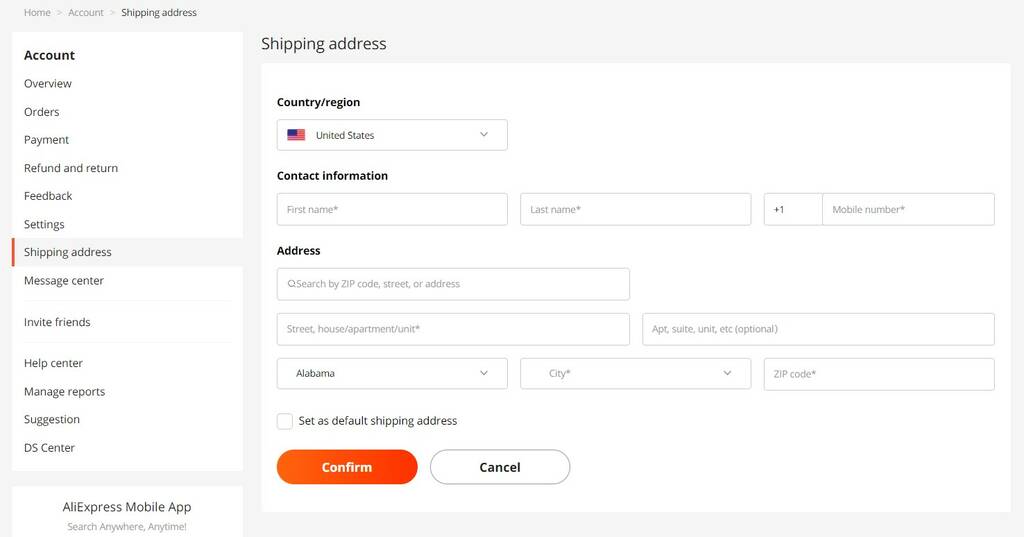
5. Click on the “Confirm” button.
Now you know how to fill in your address on Aliexpress.
How to change the address
1. Go to your personal profile;
2. Then click on the “Shipping address” link;
3. Select the desired item in the list and click “Edit” if you want to change it, or “Delete” if you want to remove it altogether;
4. Make the necessary changes to the data. Also, as in the case of creating a new item, check that the information is correct before saving;
5. Click on the “Confirm” button.
Now you know how to change shipping address on Aliexpress.
How to specify or change shipping address on Aliexpress in the mobile app
The process of adding or changing an address in the mobile app is similar to these processes on the website.
What to do if the address is incorrect and the order has already been paid for
If you find that you’ve entered the wrong shipping details after paying for your order, it’s important to act quickly. It is only possible to change the delivery address on AliExpress while the order is being processed. Once the package has been shipped, it will not be possible to change its final destination until it arrives at the delivery point.
Follow the steps below to change your shipping details:
- Contact the seller via the AliExpress messaging system;
- Explain the situation and provide the new delivery address;
- The seller should confirm the changes and enter them into the system.
In this case, it is extremely important to buy from a seller who responds quickly to messages. The free browser extension AliHelper will help you find such a seller. The speed of feedback is one of the criteria for checking the seller of Aliexpress for reliability, which shows this plugin. It will also help you track your parcel, show the price change graph, find similar products, etc.
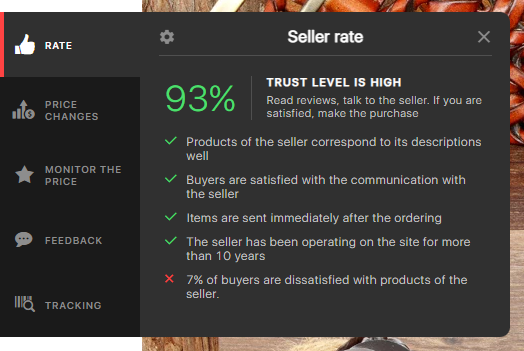
How to change the shipping address if the package has already been shipped
If your order has already been shipped by the seller, you won’t be able to change the address on AliExpress immediately. You’ll have to wait for the package to reach the local carrier, whether it’s your postal service or another logistics company. Once the shipment reaches the local carrier, you can take the following steps:
Postal Service:
- Visit the nearest post office;
- Write an application to have the package forwarded to a new address.
Courier company:
- Visit the courier company’s office or contact their customer service;
- Explain the situation and request a parcel redirection service.
Please note that the parcel redirection service is chargeable even if free shipping was originally selected on AliExpress. The cost of this service may vary depending on the company and the redirection distance. Therefore, it is important to enter the correct address on AliExpress right away.
Changing your shipping address on AliExpress is an important procedure that can help you avoid problems with receiving your items. By following these steps, you can successfully change your shipping address and receive your purchases on time. Always verify the information before confirming your order and don’t hesitate to contact the seller if necessary. Now you know how to change shipping address on Aliexpress.







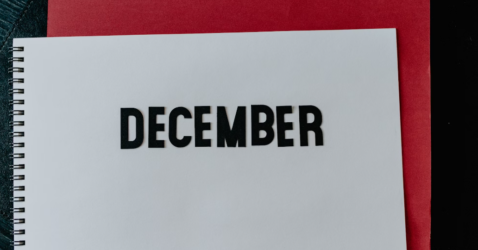
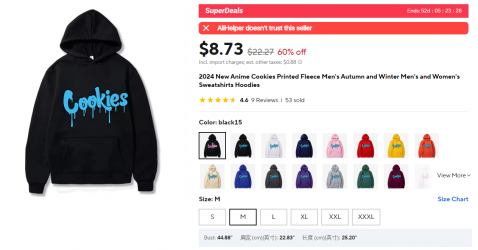
How address detail 2* i can not enter in japan can you help me…