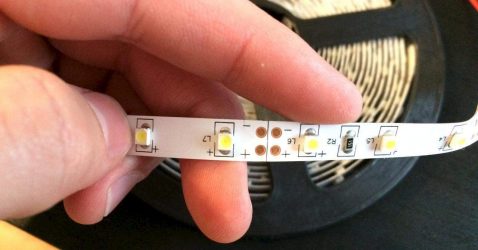How to order on Aliexpress in 2026
Aliexpress is one of the largest online stores in the world, which offers a wide range of goods at attractive prices. You can order almost everything here, from electronics and clothing to accessories and stationery. In this guide, we will take a detailed look at how to order goods on Aliexpress, what you should pay attention to when choosing and how to ensure the safety of your purchase.
Might be of interest: How to find a store by name on AliExpress.
Registering and logging to AliExpress
Before you buy, the first thing you need to do is register on the Aliexpress website. The registration process consists of a few simple steps and will not take long for you to order.
1. Go to the main page of the Aliexpress website;
2. Click on the “Sign in / Register” button in the top right corner;
3. Click “Register” in the window that appears;
4. Enter your phone number or email or continue by linking the account to your Google, Facebook, Twitter or Apple profile. If you choose to create an Aliexpress account by phone number or email, you will need to enter the last 6 digits of the incoming number in the next window that appears or the code from the email, respectively.
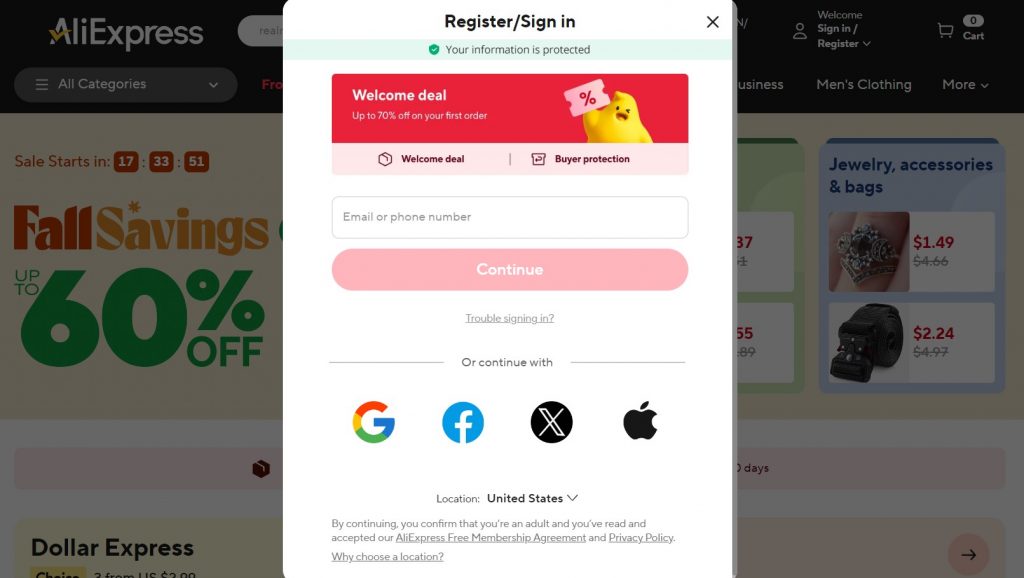
Aliexpress personal account
The personal account on AliExpress is the control center for your purchases and settings. Here you can track your orders, manage your personal data, and get support. Let’s take a closer look at the main sections of the personal cabinet.
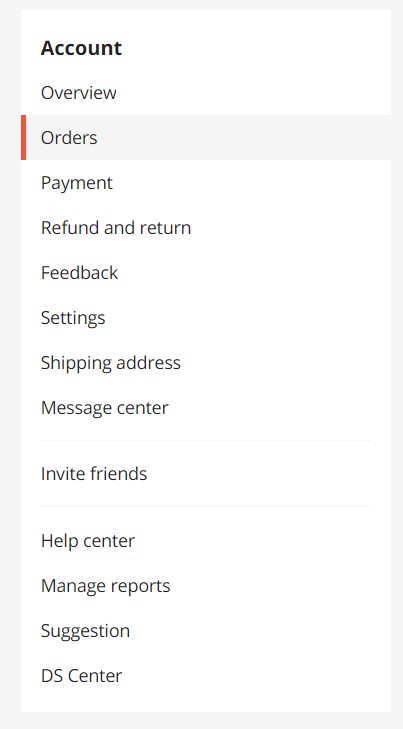
Overview
This is the section that summarizes your account information. This is where all your coupons and promo codes are stored, which you can use to get discounts before you place an order on Aliexpress. Also in this section is the Favorites section, which stores things you’ve marked as interesting by clicking on the heart in the product card. This is handy for monitoring prices and quickly accessing your desired purchases. You can go back and order them whenever you want. You can also view the items you’ve viewed, etc.
Orders
In this section you can view information about all your AliExpress purchases, track the status of current orders, view the history of past purchases and disputes.
Might be interesting: How to track AliExpress orders.
Payment
Your bank card information is securely stored here for quick and easy payment of your orders. This ensures a fast and hassle-free checkout process when placing new orders on AliExpress.
To receive free goods, install the free AliHelper browser extension and collect DOGI coins on AliExpress, which can be used to pay for purchases.
Refund and return
This section stores all information about refunds to your AliExpress account. Details: How to get money back from AliExpress.
Feedback
In the feedback section on AliExpress users can leave their comments and evaluations on purchased items and view the ones already left. This helps form an objective opinion about the quality of the items and the reliability of the stores. When leaving feedback on an order, you can highlight the pros and cons, and upload photos or videos to demonstrate the product you received.
Your feedback is valuable for other buyers considering placing a similar order. Additionally, sellers can respond to feedback, helping resolve issues related to your order or improve their service.
Setting
Manage your personal information on AliExpress such as name, contact information, phone number, email, password, etc.
Shipping address
Manage the addresses where you want your orders to be delivered. You can add, delete, or modify shipping addresses to make sure your orders arrive at the correct location.
Message center
The chat section on AliExpress provides an opportunity for direct communication between buyers and sellers. It is a tool that allows you to discuss details of trade offers, ask for discounts, clarify delivery terms, payment methods and other important aspects before making a purchase. Chats can also be used to quickly resolve questions or issues that arise after an order has been placed. Having the ability to correspond directly with store representatives makes the shopping process more transparent and secure, building trust between the parties to the transaction.
Invite friends
A link to a referral program where you can receive AliExpress coupons for inviting friends.
Help center
The help center provides AliExpress support for any questions about your orders, account management, or other platform-related issues. If you have problems with an order, this is the place to seek assistance.
Report Center
Here you will be able to submit complaints about products and sellers, as well as monitor the progress of already submitted complaints.
Suggestion
This section is designed for submitting suggestions to improve the AliExpress platform and the order experience for all users.
DS Center
A program for those who want to engage in dropshipping, i.e. selling Aliexpress products. You can manage and fulfill orders directly through this program.
Search for goods
Before ordering the delivery of Aliexpress, you need to decide on the purchase. To search for goods on the site there are two main functions that are adjacent to each other at the top of the screen: the search bar and the catalog.
Might be interesting: What to buy on AliExpress.
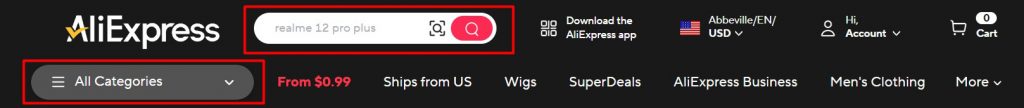
The search bar is usually used by customers who understand exactly what they need to order. And the AliExpress catalog exists for those who are just looking around and do not have a clear goal. Let’s look at them separately.
In the top line you enter the name of the necessary item, and then opens a window with the goods in the name of which there is this combination of words. Let’s look, for example, Realme 12 pro plus phone. In the search bar we write “realme 12 pro plus” and get to the output page.
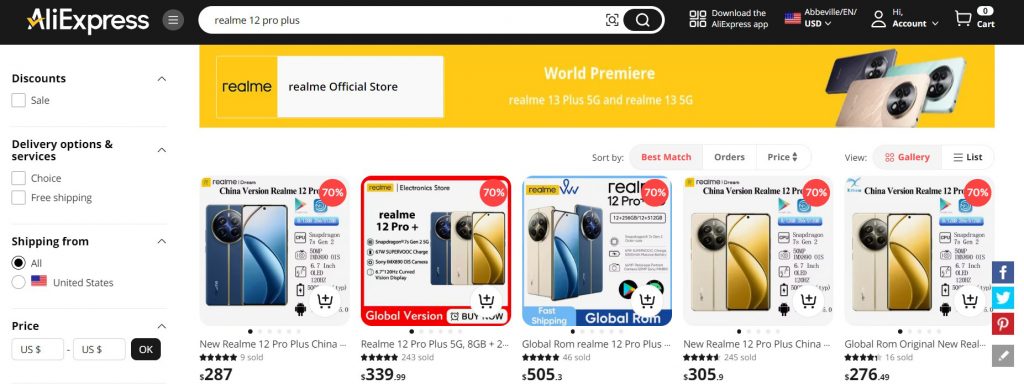
Now let’s return to the AliExpress catalog. To get to it, you need to click on the “All Categories” button or the icon with three lines near the search bar.
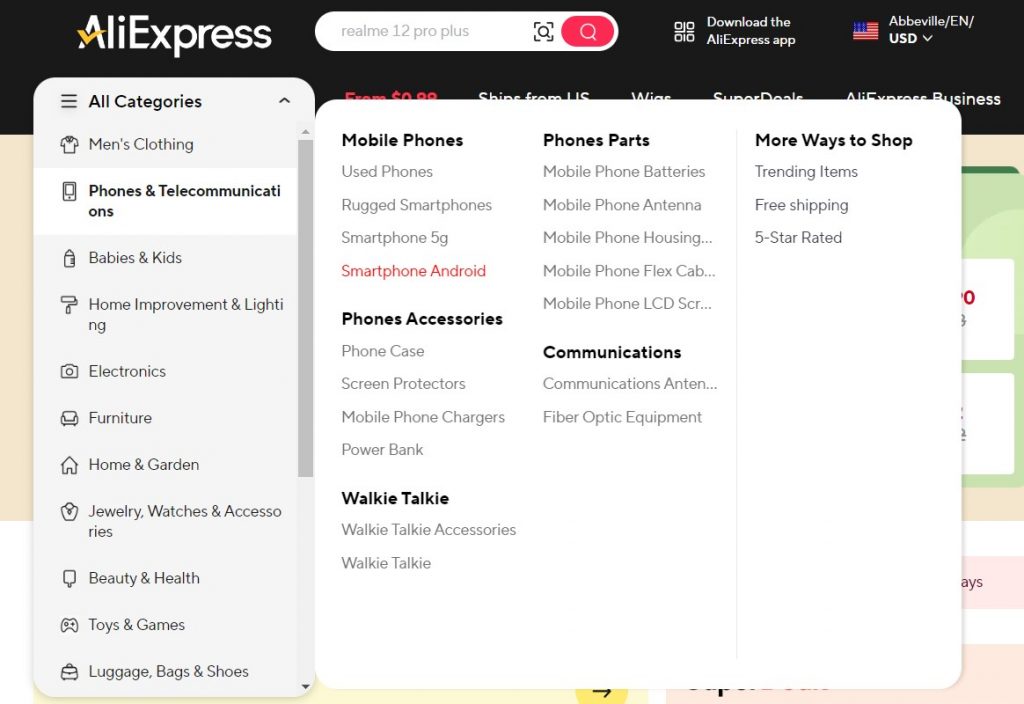
If you hover over any item with your mouse, smaller sections will appear on the right side. And if you click on one of them, a page will open showing all relevant products.
Choosing an item on AliExpress is a key step in the shopping process, given the huge variety of offers on the platform. In order to order consciously and successfully, it is important to use several proven methods:
- Read the reviews of other buyers. They can tell you a lot about the quality and real correspondence of the product to the description. Pay attention to negative reviews, they can reveal potential problems with the order or the seller;
- Evaluate the overall rating of the item. Goods with high ratings are more likely to have been tested over time and by a large number of buyers. A high rating is an indicator of overall customer satisfaction with the product;
- Read the product description carefully. Stores on Aliexpress usually provide detailed descriptions of their shopping offerings, including information about sizes, materials, functionality and other important features. Make sure that the product meets your expectations and requirements;
- Examine the photos and videos in the product card on AliExpress. Good sellers provide quality photos and videos that allow you to examine the product from all angles. This will help you better understand how the product looks in reality and avoid disappointment when you receive it;
- Compare products from different stores. Sometimes the same or very similar product may be offered by different sellers at different prices. Compare offers, paying attention to the cost and delivery terms;
- Pay attention to certificates and guarantees. Some products on Aliexpress come with quality certificates or offer a manufacturer’s warranty. This can add confidence to your purchase, especially when it comes to technically complex or expensive items.
By utilizing these methods, you will greatly increase your chances of purchasing a quality and reliable item on Aliexpress, making your shopping experience more enjoyable and safer.
Might be of interest: How to order clothes on Aliexpress.
How to choose a reliable seller to order from
Studying reviews
Feedback from buyers is a source of information not only about the product, but also about the store itself. There you can find out how quickly the parcel will be sent, how well it will be packed, how the store representative will behave in case of a conflict situation, and so on. Reviews can be found in the product card, under the “Related items” block.
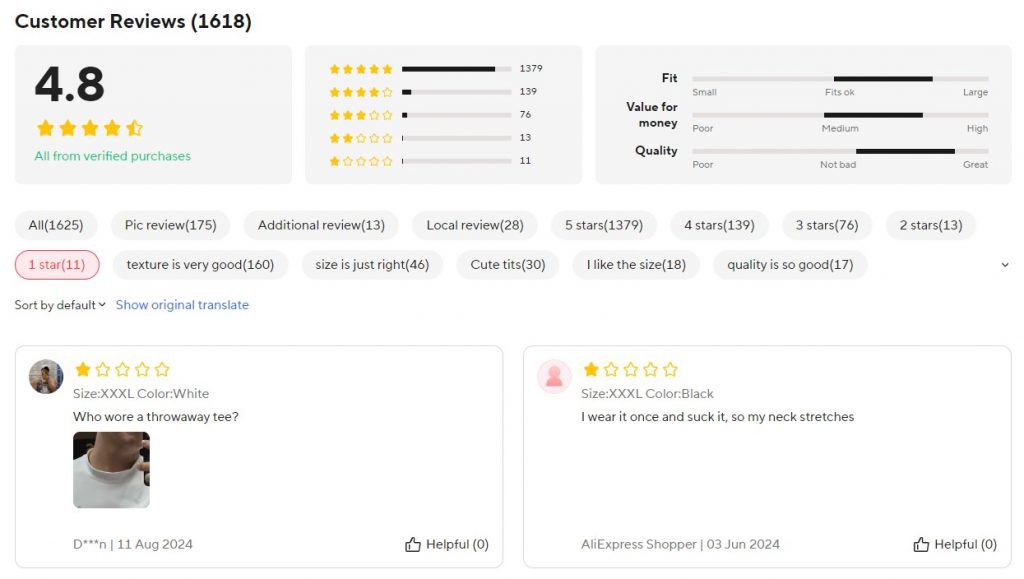
Seller Rating
Find the seller’s rating can be found on the page of any store. However, it is presented in an abbreviated version and may be inflated.
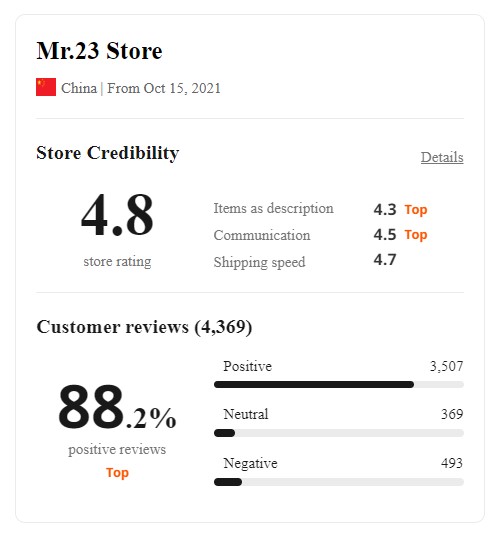
To find out an objective and detailed rating of a store on Aliexpress, you can install a free browser extension AliHelper. It will show information about the seller according to five criteria: the conformity of goods to the description, the speed of feedback from representatives of the store and the dispatch of the order, the period of stay on the site and the percentage of dissatisfied buyers. Here, for example, is how things really are with Mr.23 Store from the previous screenshot.
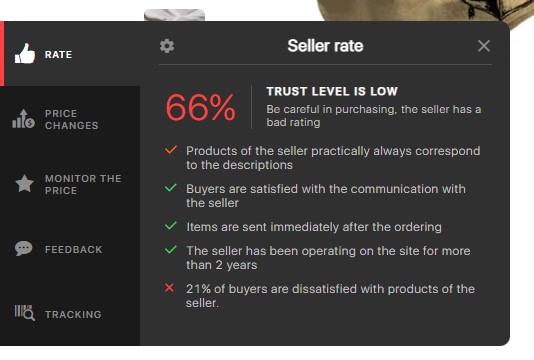
Checkout on Aliexpress
Once you’ve chosen a product and made sure the seller is reliable, it’s time to move on to the purchase:
1. Add the item to your cart by clicking the button of the same name if you’re going to continue shopping, or click “Buy now” to go straight to the checkout page;
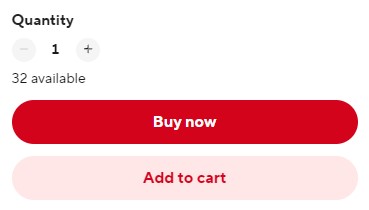
2. If you are buying through the shopping cart, check the desired items with a check mark and click “Checkout” to order;
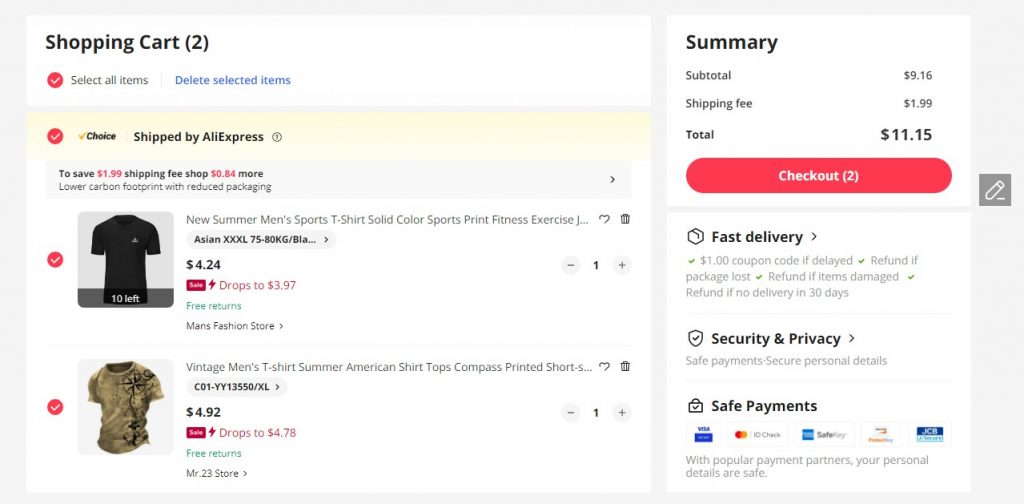
3. On the checkout page, enter or select a shipping address, determine the shipping method. Note the estimated time and cost before ordering on Aliexpress. Select a payment method, enter a promo code if necessary and finalize your purchase by clicking “Place order”.
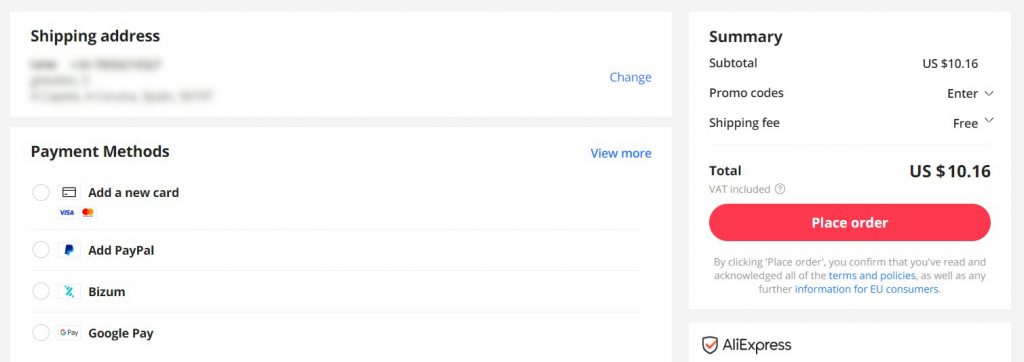
How to place an order on Aliexpress in the mobile app
Ordering goods in the Aliexpress mobile app is similar to the ordering process on the website.
Order tracking
Once you have placed an order on Aliexpress, you will be able to track its status directly through your personal account on the platform. The process of shipping items usually begins within a few days of making a purchase. Sellers update information about the status of the order, from preparation for shipment to the moment the goods are handed over to the delivery service. You will be able to see all the key stages of your order, including estimated delivery times, allowing you to plan your time and expectations regarding the receipt of your purchase.
Receive and checkout
Once the goods have been delivered, it’s important to carefully inspect them to ensure they match the description on the Aliexpress website and are free from defects. Inspect the packaging for damage and make sure the contents are exactly as ordered. If any discrepancies or damage is found, or if the product does not meet the stated specifications, you have the right to open a dispute through the Aliexpress platform. As part of this dispute, you can provide photos or other evidence that will confirm problems with the product and request a refund or replacement product. This process is governed by AliExpress rules, which are designed to protect the rights of buyers by ensuring that disputes are resolved fairly.
Tips for safe shopping on AliExpress
- Use secure payment methods to order on AliExpress. Payment methods such as credit cards or payment processors that offer buyer protection are preferred. These methods allow for easier refunds in case of disputes or undelivered goods;
- It is very important to carefully check the information in the product description before ordering. It is not uncommon that the product name may include specifications that are not true. Pay attention to details and specifications to make sure the item meets your expectations;
- Choose sellers with high ratings before ordering on Aliexpress. Sellers with high ratings and lots of positive reviews are usually more reliable. This indicates their reputation and experience in providing quality service and goods;
- Carefully study the reviews and the pictures attached to them. They can give you an idea of the actual quality and condition of the product. This will help you make a more informed choice;
- Do not confirm receipt of the goods before actually checking them. This is one of the basic rules of shopping on Aliexpress. Confirming receipt of the item is your agreement that the item meets your requirements and you will not make any claims against the seller;
- Keep correspondence with the seller. In case you have questions or problems with the product, it is important to have all correspondence. This can serve as proof of your claims and discussions, especially if it comes to a dispute.
By ordering on Aliexpress, you open up a world of many interesting and favorable offers that can satisfy almost any of your needs and desires. There you can order on AliExpress a huge range of goods, from small electronics to clothing and home accessories, makes this marketplace a real find for thrifty buyers and lovers of online shopping. By following the suggested simple steps and using our tips, you will not only be able to order safely and conveniently, but also avoid many common problems, such as buying low-quality goods or problems with delivery. Now you know how to order the necessary goods on Aliexpress.