How to change currency on Aliexpress in 2026
AliExpress is a popular global shopping platform offering millions of products from sellers around the world. One of the useful tools for user convenience is the ability to switch monetary unit. In this article, we will look at why and how to change currency on AliExpress, as well as what benefits this can bring to shoppers.
Could be interesting: How to register on AliExpress.

Why change currency on AliExpress
Changing currency on AliExpress can be useful for several reasons:
- Convenience of payments. Buying items in your local monetary unit allows you to better understand the cost of goods and services. This is especially useful for those who are not accustomed to frequent monetary unit conversions and want to avoid possible errors when recalculating prices.
- Avoiding additional commissions. When paying for goods in a foreign currency, some banks may charge additional conversion fees. By choosing your local monetary unit, you can avoid these additional costs.
- More accurate budgeting. Shopping in a familiar monetary item allows you to budget more accurately and control your spending. You know exactly how much money you will spend on a particular item without the need for additional calculations.
- Speed up the buying process. Using your native monetary unit makes the shopping process faster and easier because you don’t have to constantly recalculate prices and think about exchange rates.
- Better perception of discounts and promotions. When you use your local monetary unit, it’s easier to understand how beneficial discounts and promotions are. You can see at a glance how much you’re saving and can make more informed buying decisions.
If you want to choose a different payment method, read more about how to do it and the available options in our article: Aliexpress payment methods.
How to change currency on the Aliexpress website
1. Go to aliexpress.com;
2. Click on the flag sign at the top of the page;
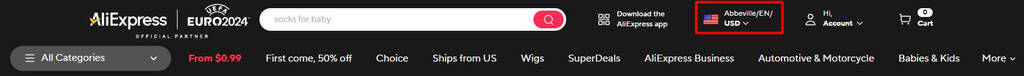
3. Select the desired currency in the appropriate section (dollar, euro, etc).
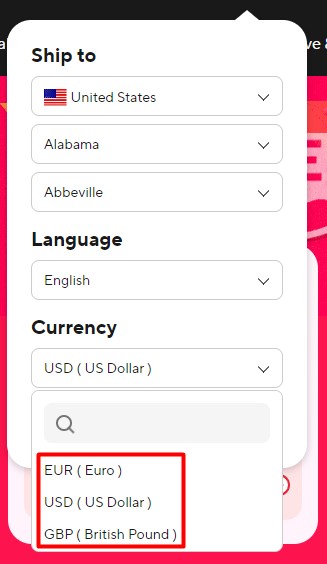
How to change currency on AliExpress in the mobile app
Users of the mobile application can also change the monetary unit. To do this, you must first download the application from the official resource. Owners of Android devices can find the application on Google Play, and Apple users – in the App Store.
You can change the currency in the “Settings” section.
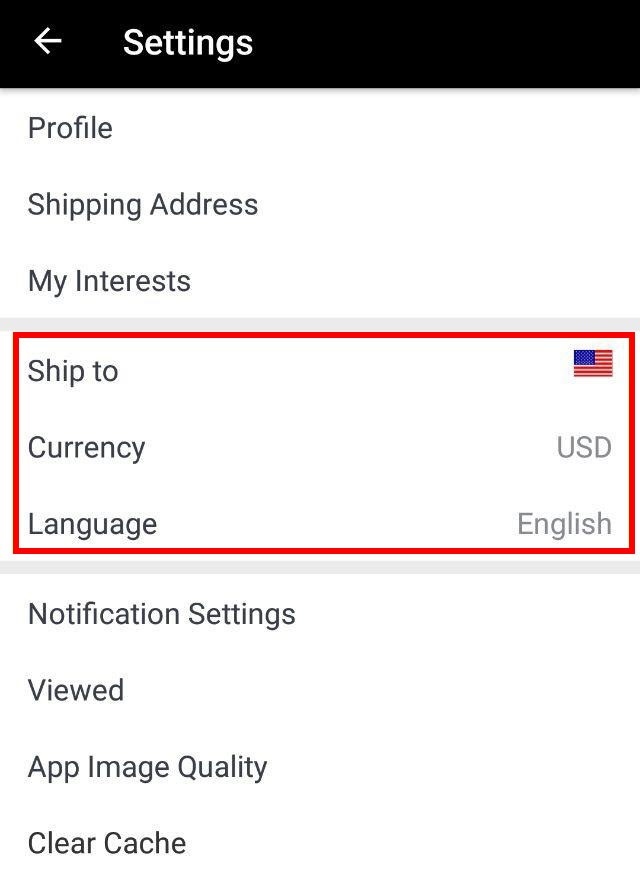
Conclusion
Changing the currency on AliExpress (whether to dollar, euro, or another) is a straightforward yet powerful tool to enhance the convenience and cost-effectiveness of your shopping experience. By selecting your preferred currency, you can avoid the often cumbersome and potentially costly currency conversion fees charged by banks or payment gateways. This adjustment not only simplifies the budgeting process by allowing you to see prices in your local or preferred currency, but it also accelerates the shopping process by eliminating the need to convert prices manually.
Understanding how to change the currency on AliExpress opens up a more tailored and efficient shopping journey. Once you set your currency preference, all product prices and transactional amounts will automatically reflect in the new currency, making it easier to track how much you’re spending in real terms. Additionally, this can help in comparing prices more effectively when you’re looking at similar products across different sellers or when monitoring price changes over time.
Now that you know how to switch currencies on AliExpress, you are well-equipped to make the most out of this feature, which will undoubtedly make your shopping more straightforward, enjoyable, and potentially more profitable. By streamlining this aspect of the shopping experience, you can focus more on finding the best deals and products suited to your needs.







