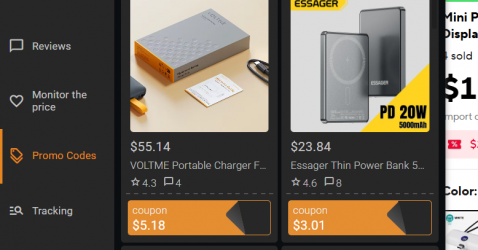How to find a store on Aliexpress
AliExpress is a huge marketplace where hundreds of thousands of stores offer a variety of products. Some of them offer unique categories of things, some provide buyers with coupons and constantly organize favorable promotions, some of them deliver goods faster than others, and others present original products. Sometimes it is necessary to find a store on Aliexpress. For example, on the advice of an acquaintance or to make a repeat order from a seller whose purchase you were satisfied with. But how to find the right store? Here are some actual ways that will help you in this in 2026.
Might be of interest: How to place an order on AliExpress.
How to find a store by name
On the official website of Aliexpress
The search bar is primarily used to search for goods by their name. But when you enter the name of the store, its assortment is shown. For example, here is the output if you enter “qcy official store”.
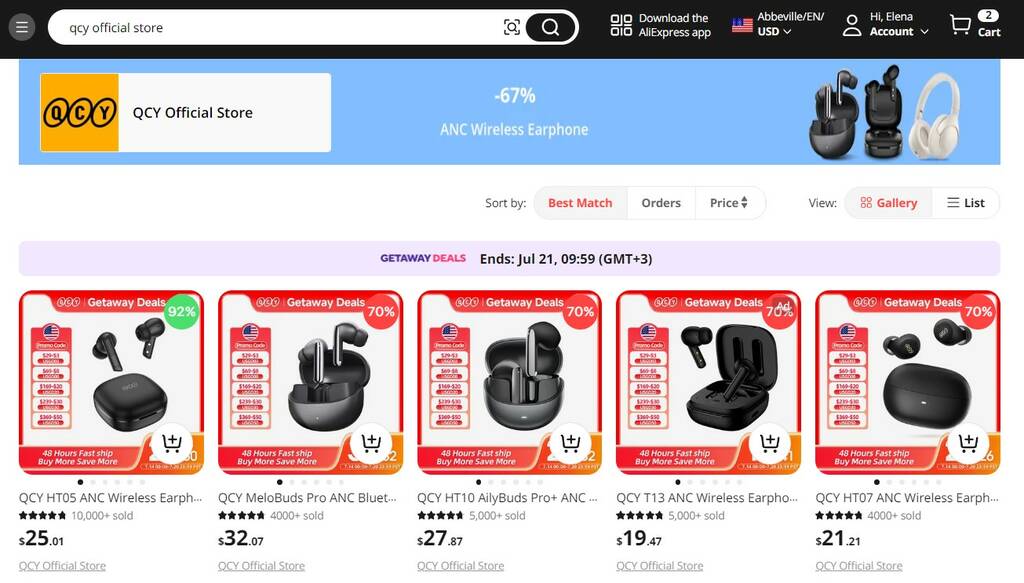
In the search filters, you can also select only products from a particular retailer. However, you can follow the link under the price of the item to the desired store and see the full assortment there.
Might be of interest: What products to buy on AliExpress.
In the Aliexpress mobile application
The search results for a particular store in the AliExpress mobile app are similar to the search results on the website.
In search engines
At the moment, this is the only effective way to find a store on AliExpress by name. Let’s demonstrate how this option works on the example of a little-known store “BoBo Digital Store”.
In Google it is enough to enter the name for the store to appear on the first line even with the rating.
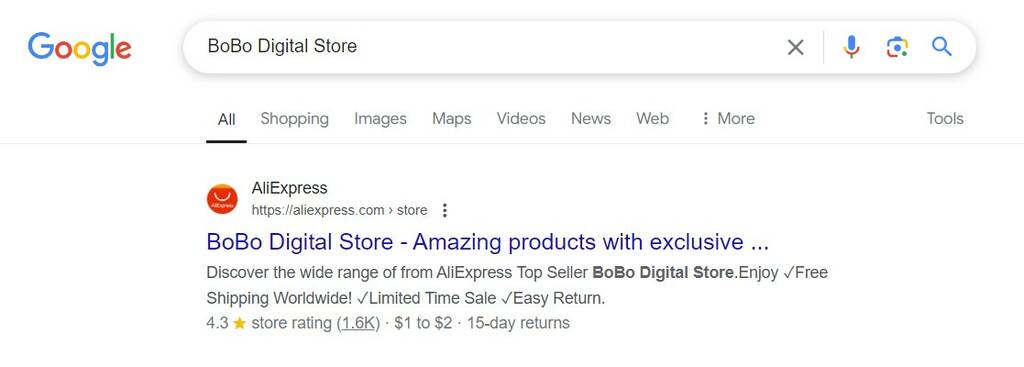
If suddenly the desired store is not found immediately, add to your query “AliExpress” after the name or “site:aliexpress.com” before the name. These tips are also relevant if you are looking for a seller in a search engine from your phone.
How to find a seller on Aliexpress by number
Each store on AliExpress, in addition to a unique name, also has a unique numerical code. Among other things, it is specified in the URL of the store.

If you only know the seller’s number, you can search for it through any browser from your phone or desktop device. To do this, type “https://aliexpress.com/store/ХХХХХХХ” in the address line, where XXXXXXXXXXX is the number of the seller.
How to find a store on Aliexpress by orders
On the site
1. Go to the “Profile” section;
2. Go to the “Orders” subsection;
3. Then go to “Archive”;
4. In the list of orders, select the order sent by the seller from whom you would like to buy something else;
5. In the “Products” block you will find an active link to the desired store.
In the mobile app
Searching for a store in the mobile application of Aliexpress by orders is absolutely similar to the search by orders on the official site.
By seller’s coupons
Most stores on Aliexpress give coupons to their customers. You can find them and a link to the seller who provided them in the same-named subsection in the “Profile” section on the official website or in the mobile application.
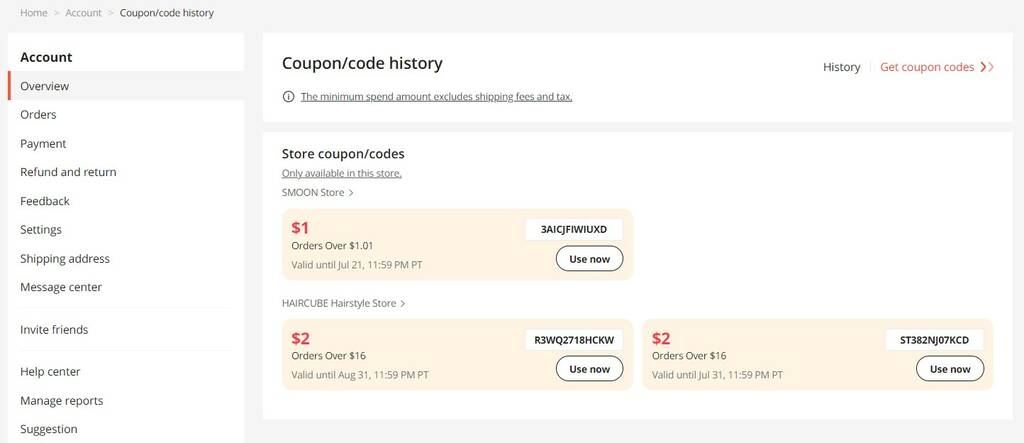
Checking the reliability of a seller on Aliexpress
Another important aspect when searching for a store is its reliability. To find out it will help the seller rating on Aliexpress. However, the current version of the site presents a truncated low-informative rating. In addition, unscrupulous stores have a lot of opportunities to scramble it and good reviews.
To find out an objective detailed rating of the seller, you can use one of the third-party free extensions for the browser. For example, AliHelper. It will start showing the rating of each store even at the search stage. In the form of multicolored circles on product photos.
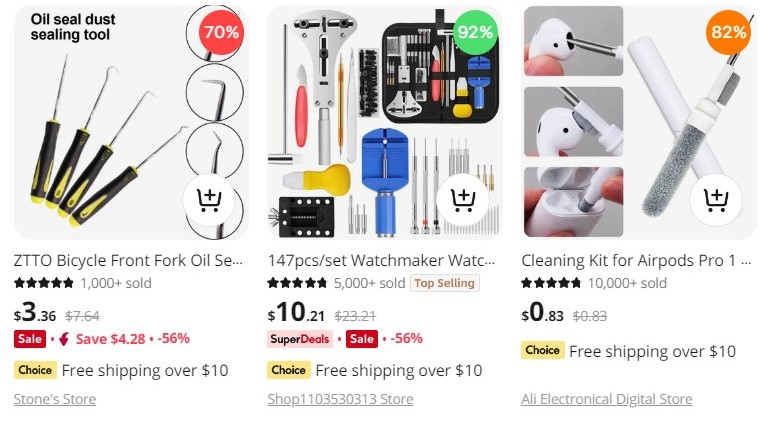
Green color marks reliable sellers, orange – those whose buyers occasionally encounter small disruptions in their work, and red – stores that have serious lapses in the collection and shipment of orders or even scammers.
To see a detailed rating of a particular seller by five criteria, go to the card of one of its products and open the section of the same name in the AliHelper extension.
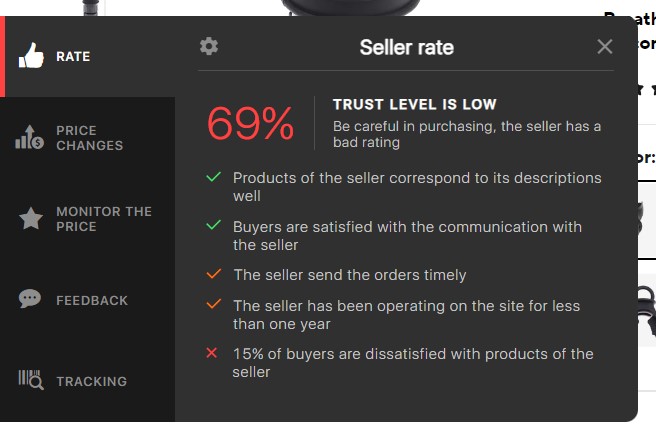
The extension calculates the seller’s rating by the following items:
- conformity of the goods to the description;
- speed of seller’s response to messages;
- speed of sending orders;
- the period of cooperation of the store with Aliexpress;
- the percentage of buyers dissatisfied with the products.
Each criterion is marked with a pictogram, indicating the level of service in a particular item. A green check mark indicates excellent or good work, an orange check mark speaks of some shortcomings, and a red cross shows the weaknesses of the seller, which should be focused on. Especially if this item is extremely important to you personally.
Also AliHelper will help you track parcels and discounts, see the history of price changes, find similar products, and also shows reviews with filters by photo and country in a convenient window. The extension is available in two colors and 13 languages, installable in 2 clicks from official browser stores.
Might be interesting: Sites like AliExpress.
Why you should know the rating of sellers you’ve ordered from before
AliExpress, like any other shopping site, is a dynamic environment where sellers are constantly changing and their quality of service can fluctuate. It is important for users to be aware that even the most trusted and reliable sellers can change their standards of operation over time. Here are some reasons and factors that can lead to a seller’s deteriorating quality of service on AliExpress:
- change in ownership or management team;
- deterioration in quality control due to growth in business scale or other reasons;
- change of suppliers at retailers;
- deterioration in service quality.
You can find almost any kind of product, but finding a seller on Aliexpress is the key to a successful purchase. We hope that our tips will help you in this challenging endeavor.