How to track Aliexpress order?
Ordered something awesome on AliExpress and now refreshing the tracking page every hour? We’ve all been there. With over 150 million active shoppers worldwide using the platform monthly (Alibaba Group Q4 2024 Report), package tracking has become a daily ritual for millions. Whether you snagged the latest wireless earbuds, a vintage-style dress, or smart home gadgets, knowing where your package is brings peace of mind—and helps you plan to actually be home when it arrives.
This guide breaks down everything about AliExpress order tracking: from finding your tracking number to understanding cryptic status updates like “Origin Post is Preparing Shipment.” We’ll also show you how tools like AliHelper extension can simplify tracking multiple orders at once, because let’s be honest—who orders just one thing from AliExpress?

What Is AliExpress Order Tracking?
Order tracking is the system that lets you monitor your package’s journey from a Chinese warehouse to your doorstep. Here’s how it works:
Tracking Number → Shipping Carrier → Status Updates → Delivery Confirmation
When a seller ships your order, they generate a tracking number (also called tracking ID or parcel number). This unique code — usually looking like YT1542456215CN, LP00123456789, or AE012345678901— connects to the shipping carrier’s system (China Post, Yanwen, Singapore Post, etc.).
Think of it as your package’s passport: every time it passes through a sorting center, customs, or gets loaded onto a plane, the carrier scans it and updates the status.
Behind the scenes, this tracking operates through EDI (Electronic Data Interchange) protocols connecting AliExpress’s Cainiao logistics platform with shipping carriers worldwide. According to the Universal Postal Union’s 2024 postal statistics report, the ITMATT (International Tracking and Tracing) system processes over 7 billion cross-border parcels annually, enabling the seamless tracking you see. This three-tier infrastructure—origin carrier → international transit hub → destination postal service—explains why tracking sometimes pauses for 5-7 days during handoff periods when systems synchronize between carriers.
You can check these updates on:
- AliExpress website/app (basic tracking with 4-8 major checkpoints)
- Carrier’s official site (detailed tracking with 10-15+ scans)
- Third-party tools like AliHelper (consolidated multi-order tracking)
Each method has its strengths—AliExpress built-in tracking is convenient but sometimes shows limited details, carrier websites provide the most comprehensive updates, and tools like AliHelper excel when you’re juggling multiple orders simultaneously.
Why Track Your AliExpress Order?
Beyond satisfying curiosity, tracking serves practical purposes:
- Delivery planning: Know when to expect your package (crucial if you live in an apartment building or need signatures)
- Problem detection: If tracking shows “No updates for 20+ days,” you can act before Buyer Protection expires
- Customs awareness: See when your package enters customs, so you’re prepared for potential delays or fees (common in EU for orders exceeding €150)
- Dispute evidence: Tracking history becomes proof if you need to open a dispute for non-delivery
According to AliExpress’s 2024 Transparency Report, 68% of delivery disputes get resolved within 5 days when buyers provide tracking documentation to sellers.
How to Get Your AliExpress Tracking Number
Before you can check your AliExpress shipping status, you need that tracking number. AliExpress provides multiple ways to access it, though sometimes you’ll need to wait 24-72 hours after the “Order Shipped” status appears.
Method 1: AliExpress Website (Desktop)
The desktop website offers the most detailed view of your order information:
- Go to AliExpress.com → Log into your account
- Click your account icon (top right) → Select “My Orders”
- Find the order → Click “View Detail”
- Scroll to “Logistics Information” section—your tracking number appears there
Sellers sometimes provide internal warehouse codes first, then update with the real carrier tracking 1-2 days later. If the number doesn’t work on carrier sites, wait 48 hours and check again.
Method 2: AliExpress Mobile App
The mobile app provides quick access while you’re on the go:
- Open AliExpress app → Tap “Account” (bottom menu)
- Tap “My Orders” → Select your order
- Tracking number displays under “Logistics” or “Track Order” button
- Tap to copy it, or tap “Track Order” to see status directly
The app interface is streamlined for speed, making it ideal for quick checks on your package movement.
Method 3: Order Confirmation Email
Check your inbox (and spam folder) for “AliExpress Order Shipped” emails. The tracking number is typically included in the email body, though it might be labeled as “Logistics tracking number” or “Waybill number.”
Pro tip for frequent shoppers: If you order 5+ items monthly, manually checking each tracking number gets tedious. This is where AliHelper browser extension shines—it automatically imports all your order tracking numbers into one dashboard. We’ll cover this in the next section.
Understanding Tracking Number Formats
AliExpress works with dozens of carriers, each using different tracking formats. Recognizing the format helps identify the carrier:
| Format | Example | Typical Carrier |
| 2 letters + 9 digits + 2 letters | YT154245621CN | China Post, Yanwen |
| LP/LX/RX + 9 digits + CN | LP001234567CN | China Post Economy |
| AE + 12 digits | AE012345678901 | AliExpress Standard Shipping |
| Numeric only (13 digits) | 1544563952345 | Singapore Post, Posti Finland |
| S10 + numbers + country code | S1012345678GB | Universal Postal Union format |
Practical application of tracking formats: Different prefixes indicate not just carriers, but tracking detail levels you’ll receive. LP/LX prefixed numbers (China Post Economy) typically provide only 3-5 major checkpoints due to the service’s basic scanning infrastructure—you’ll see “Dispatched,” “In Transit,” and “Delivered” with minimal detail between. Conversely, AE-prefixed numbers connect to AliExpress’s premium Cainiao Network, offering 8-12 granular updates including specific sorting center names and real-time customs processing status.
When troubleshooting with sellers, mention your tracking prefix—it immediately identifies which carrier handles your package. For example, saying “My YT tracking hasn’t updated in 10 days” tells the seller to check Yanwen’s system specifically, while “LP tracking shows nothing” indicates China Post Economy’s limited scanning needs investigation.
Why this matters: If you paste your tracking number into a carrier’s site and get “invalid,” you might be using the wrong carrier’s tracker.
Can You Track an AliExpress Order Without a Tracking Number?
Short answer: No. Tracking requires the unique identifier assigned to your specific package. Without it, there’s no way to distinguish your order from millions of other packages in the logistics network.
However, if you don’t see a tracking number yet, try these steps:
- Wait 3-5 days after “Order Shipped” status: Some sellers print labels but don’t hand packages to carriers immediately
- Contact the seller: Go to order details → “Contact Seller” → Ask: “Hi, I don’t see a tracking number yet. When was the package shipped?”
- Check shipping method: If you chose “AliExpress Standard Shipping (Free),” tracking might appear later than paid express options
Red flag: If 7+ days pass after “Order Shipped” with no tracking number, the seller might not have shipped yet. Open a dispute under AliExpress Buyer Protection to secure a refund or request immediate shipment with valid tracking.
How to Track My Order from AliExpress
On the Website
The AliExpress website provides built-in tracking integrated into your order management page. Once you’ve located your order in “My Orders”:
- Click “View Detail” on any shipped order
- Locate the “Logistics Information” section
- Click “Track Order” or the tracking number itself
- View the tracking timeline showing key milestones: “Order processed,” “Shipped,” “In transit,” “Delivered”
For more comprehensive details, look for a “View full tracking” link to see additional checkpoints like specific sorting centers and customs entry/exit points.
What you’ll see: The website typically displays 4-8 major status updates rather than every single scan. This simplified view works fine for general progress monitoring but can feel vague if your package seems stuck.
In the Mobile App
The AliExpress mobile app offers the same tracking functionality optimized for mobile:
- Launch the app → Tap “Account” → “My Orders”
- Choose the order → Tap “Track Order” button
The app displays a vertical timeline showing your package’s journey stages. Enable notifications in app settings to receive automatic alerts when your package status changes—like when it clears customs or is out for delivery.
App advantage: Faster loading than the website, plus you can screenshot tracking updates if you need them for dispute evidence later.
Tracking multiple orders efficiently: While the AliExpress app and website work well for checking individual orders, they become cumbersome when managing 5+ packages simultaneously—especially during sale periods when you might have 10-15 items in transit from different sellers using various carriers. Opening each order separately, copying tracking numbers, and checking multiple carrier websites consumes significant time. This is where dedicated tracking tools transform the experience from tedious to effortless, which we’ll explore in the next section.
How to Track AliExpress Order with AliHelper Extension
For anyone tracking 3+ packages simultaneously, managing individual tracking numbers becomes tedious. AliHelper browser extension transforms the tracking experience from hassle to effortless.
What Is AliHelper?
AliHelper is a comprehensive browser extension designed specifically for AliExpress shoppers. While it offers multiple features (price history tracking, seller ratings, review filtering), its delivery tracking tool stands out as one of the most useful capabilities.
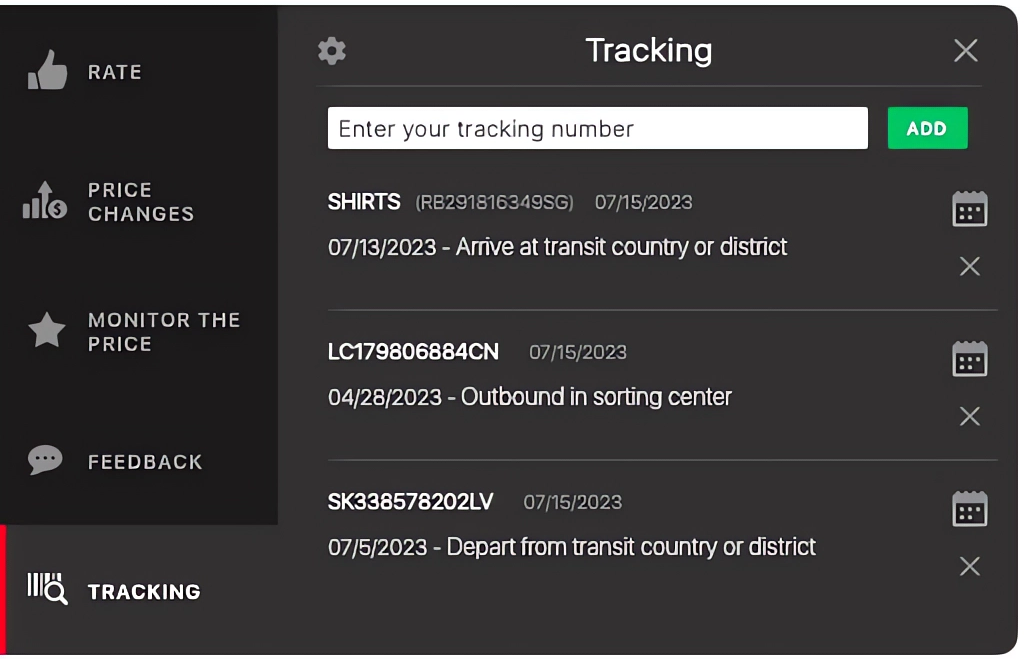
How the technology works: AliHelper operates by accessing AliExpress’s order API through your authenticated browser session (OAuth 2.0 protocol) and cross-references tracking numbers against 15+ carrier APIs simultaneously—including China Post, Yanwen, 4PX, Singapore Post, and Cainiao Network. Unlike manual checking that queries one carrier sequentially, AliHelper’s backend polls multiple databases every 4-6 hours, aggregating results into a single interface. This API-driven architecture explains why updates sometimes appear in AliHelper before showing on AliExpress itself—the extension queries carrier databases directly rather than waiting for AliExpress’s slower system synchronization.
Privacy transparency: The extension requires read-only access to your AliExpress order history—no payment information, passwords, or personal data beyond order numbers. You can verify permissions in your browser’s extension settings (chrome://extensions or about:addons for Firefox) and revoke access anytime. AliHelper’s privacy policy (available on their official website) states data remains local to your browser with no server-side storage of tracking information.
Key tracking features:
- Automatic order import: No manual entry—AliHelper pulls tracking numbers from all your orders
- Unified tracking dashboard: See all packages in one place with current status for each
- Real-time updates: The extension checks carrier websites and refreshes status automatically
- Detailed delivery insights: Get more information than AliExpress’s native tracker shows
- Multi-order monitoring: Track unlimited packages without switching between tabs
Why AliHelper is better for tracking: Instead of opening 5 different orders on AliExpress, copying tracking numbers, and pasting them into various carrier sites, you simply open the AliHelper panel and see everything at once. It’s particularly valuable during sales periods when you might have 10+ packages en route from different sellers using different carriers.
How to Use AliHelper for Order Tracking
Installation (one-time setup):
- Install the extension from your browser’s store (Chrome, Firefox, Edge)
- Visit AliExpress.com—you’ll see the AliHelper icon in the bottom-left corner
- Log into your AliExpress account
- Click the AliHelper icon → Navigate to “Tracking” tab
The extension automatically detects and imports all your orders with tracking numbers (takes 10-30 seconds if you have many orders).
Using the tracking dashboard:
The dashboard displays a list view showing order thumbnail, current tracking status, last update timestamp, and estimated delivery date. Click any order to expand its detailed tracking timeline. AliHelper fetches information directly from carrier websites, so you often get more granular updates than AliExpress’s native tracker shows—like specific sorting center names and customs facility locations.
Advanced features:
- Status change alerts: Get browser notifications when package status changes significantly
- Delivery countdown: See how many days remain until expected delivery
- Archive deliveries: Automatically move delivered orders out of active tracking view
- Quick seller contact: Click through to message sellers without leaving the extension
Best practice: Use AliHelper as your primary tracking dashboard for daily monitoring. When a package seems stuck or you need to verify detailed customs information, cross-reference with the carrier’s official website for the most accurate updates.
Email Tracking Notifications
Most international shipping services (China Post, Singapore Post, Yanwen) send automated tracking updates to your AliExpress account email: package shipped confirmation, arrived in destination country, customs clearance completed, out for delivery alert, and delivered confirmation.
This typically works automatically if your AliExpress account has a valid email address. The advantage is completely passive tracking—the carrier notifies you of important milestones without manual checking. However, emails might arrive with delays, and not all carriers offer this service for economy shipping methods.
AliExpress Tracking Status Explained
Tracking statuses can feel like cryptic codes, especially when your package shows the same status for days. Understanding what each status means—and how long it typically lasts—helps you distinguish between normal delays and genuine problems.
Order Placed
What it means: Your order has been successfully submitted and payment verified. The seller has received notification and should begin processing.
Typical duration: 1-3 days (5-7 days during major sales like 11.11, Black Friday)
What to do: Wait for the status to change to “Processing” or “Shipped.” If stuck here 7+ days without explanation, contact the seller to confirm they have the item in stock.
Processing / Preparing Shipment
What it means: The seller is actively preparing your order for shipment—verifying payment, pulling items from inventory, and packaging.
Typical duration: 1-4 days
What happens: Items get packaged, shipping labels printed and attached, orders batched for carrier pickup. Some sellers accumulate multiple orders before scheduling pickup to save on logistics costs. Watch for the tracking number to appear in your order details during this stage.
Red flag: Processing beyond 5 days suggests potential inventory issues or shipping delays.
Shipped / Handed Over to Carrier
What it means: The seller has physically handed your package to the shipping carrier (China Post, Yanwen, etc.). Your package is now in the logistics network.
What happens: The carrier performs initial intake scanning, assigns the package to a logistics route, and begins moving it toward the nearest international sorting center. Note your tracking number and expect the first carrier scan within 24-48 hours. The tracking might not update immediately on carrier websites—give it 2 days before worrying.
Expected next status: “Origin Post is Preparing Shipment” or “Departed from origin facility”
Origin Post is Preparing Shipment
What it means: Your package has arrived at the origin country’s main sorting facility and is being prepared for international transport.
Typical duration: 2-7 days (up to 10 days during peak periods)
What happens: Packages get sorted by destination country, consolidated into bulk shipments, and prepared for air or sea freight. This stage includes security screening and export customs clearance on the China side. Be patient—carriers batch packages together for cost efficiency, so your package waits for enough volume to the same destination region before dispatch.
Red flag: Stuck here 15+ days might indicate customs hold or missing export documentation. Contact seller for carrier investigation.
Departed from Origin Country / In Transit
What it means: Your package has left China and is traveling internationally, typically via air freight.
Typical duration: 7-21 days (varies significantly by destination and shipping method)
What happens: The package travels through multiple transit hubs and sorting centers: origin sorting center → airport → flight to destination country → destination country’s international mail processing center. Check tracking every 3-4 days rather than daily—packages often don’t get scanned at every intermediate stop. You might see no updates for a week, then suddenly multiple scans as it reaches your country.
Tracking tip: Universal trackers like 17track often show more detail than AliExpress native tracking during this stage, including which airports or transit hubs the package passed through.
Red flag: No updates for 20+ days suggests the package is genuinely stuck, not just unscanned.
Arrived at Destination Country / Inbound Into Customs
What it means: Your package has physically arrived in your country and is entering the customs clearance process.
Typical duration: 1-10 days (highly variable by country and customs workload)
What happens: Customs officials screen packages for prohibited items, verify declared values, and assess any applicable duties or taxes. Most packages under the duty threshold (€150 in EU, $800 in US) clear quickly. Higher-value items might require payment of VAT or customs duties before release.
Country-specific processing times:
| Country/Region | Normal Duration | Check Tracking Here |
| USA | 2-5 days | USPS.com, CBP.gov |
| UK | 3-7 days | Royal Mail, Parcelforce |
| EU countries | 5-10 days | National postal services (La Poste, DHL, Correos) |
| Canada | 3-6 days | Canada Post |
| Australia | 4-8 days | Australia Post |
| Russia | 7-14 days | Russian Post (pochta.ru) |
| Brazil | 10-20 days | Correios, Receita Federal |
What to do: Wait patiently unless you receive a customs notice requesting action. Check your country’s customs website for more detailed tracking. Some countries send SMS or email notifications if duties are owed.
Red flag: Stuck in customs 15+ days without notification usually means your package needs additional documentation or payment.
Customs Clearance Completed / Released from Customs
What it means: Customs has approved your package for entry and released it to the domestic postal service for final delivery.
What happens: The package transfers from customs control to your country’s national postal service (USPS, Royal Mail, Correos, etc.). This handoff might take 1-2 days to reflect in tracking as systems sync. Expect delivery within 3-7 days from this point. The tracking number format might change—for example, YT123456789CN might transform to a domestic tracking number once your local postal service takes over.
Understanding tracking number transitions: This transformation occurs because of different postal database systems. Your original Chinese tracking uses the Universal Postal Union’s S10 format (standardized internationally), while domestic carriers use their internal numbering systems. USPS converts to 20-22 digit formats (940011189922345678901), Royal Mail assigns RX-prefixed GB numbers, and DHL creates 10-digit numeric codes. According to USPS International Mail Manual (IMM Section 123.61), this conversion happens within 24-48 hours of customs release as the handoff registers in domestic tracking systems.
How to track during this transition: AliHelper automatically detects and links both tracking numbers in your dashboard—when the domestic number activates, you’ll see both the original international tracking and the new local carrier number side-by-side without manual searching. Alternatively, check your destination carrier’s website directly 48 hours after “Released from Customs” status, or enable carrier SMS notifications which reference both numbers during handoff.
Expected next status: “Arrived at local sorting facility” or “Out for delivery”
Out for Delivery
What it means: Your package is loaded on a delivery vehicle and headed to your address today.
What happens: A postal carrier has your package on their route and will attempt delivery during scheduled rounds, typically between 9 AM and 6 PM. Be home if signature is required. Check for delivery notifications via email or SMS. If you won’t be home, some carriers let you authorize leaving the package without signature.
Delivery scenarios: Successful delivery (package left at door/mailbox or handed to recipient), failed attempt (notice left with redelivery instructions), or left with neighbor (some carriers use this option if you’re not home).
Pro tip: If you live in an apartment building without a doorman, consider adding delivery instructions during checkout like “Leave with building concierge” or “Safe to leave at door.”
Delivered
What it means: The carrier has successfully delivered your package to the specified address. The carrier’s scanner recorded the delivery completion, including GPS coordinates and sometimes a delivery photo.
What to do: Check your mailbox, front door, or building concierge. If you can’t locate the package, check the detailed tracking for delivery location notes (e.g., “Left at side door” or “In mailbox”). Most carriers provide a delivery photo you can access through their app or website.
If package isn’t there: Contact the carrier first, then the seller. You have strong grounds for an AliExpress dispute if tracking shows “Delivered” but you never received the item. Take photos of your empty doorstep/mailbox as evidence.
Exception Statuses
- Expired: The order processing time has exceeded the estimated delivery window, but the package hasn’t been delivered yet. AliExpress automatically flags orders that exceed their buyer protection deadline. Contact the seller immediately for a tracking update. If they can’t provide satisfactory information, open a dispute to secure a refund.
- Returned to Sender / Undeliverable: The carrier couldn’t deliver your package and is sending it back to the seller. Common causes include incorrect/incomplete address, multiple failed delivery attempts, package refused at customs (prohibited item or unpaid duties), or customs rejected the declared value. Contact the seller to understand why it was returned.
- Awaiting Payment / On Hold: There’s an issue with your payment, or additional fees (customs duties) need payment before delivery continues. Check your email and AliExpress messages for payment instructions.
- Canceled / Refunded: The order has been canceled and you’ve received (or will receive) a refund to your original payment method. Verify the refund amount matches your payment. Refunds typically process within 3-15 business days depending on your payment method.
Typical Status Timeline
Here’s a standard progression with approximate timeframes:
- Day 0-2: Order Placed → Processing
- Day 2-4: Shipped → Origin Post Preparing Shipment
- Day 4-12: Departed from Origin Country → In Transit
- Day 12-17: Arrived at Destination Country → Customs Clearance
- Day 17-20: Released from Customs → Arrived at Local Facility
- Day 20-22: Out for Delivery → Delivered
Total typical timeline: 20-35 days for AliExpress Standard Shipping, 7-15 days for premium/express methods. Your actual timeline varies based on destination country, customs efficiency, carrier workload, and holidays. Remote locations typically add 3-7 extra days.
When to Worry vs. When to Wait
Normal (don’t worry):
- No tracking updates for 5-7 days during “In Transit”
- Package in customs 3-8 days (standard for most countries)
- Status shows “Preparing Shipment” for 3-5 days during sales periods
Requires monitoring (check every 2-3 days):
- No updates 10+ days during “In Transit”
- Customs processing exceeds 10 days
- Status unchanged for 7+ days in any stage
Take action immediately:
- No tracking updates 15+ days
- Status shows “Returned to Sender” or “Undeliverable”
- “Delivered” status but you don’t have the package
- Buyer Protection expires in less than 5 days and package not delivered
Pro tip: Take screenshots of your tracking timeline at key milestones (shipped date, customs clearance, etc.). These become valuable evidence if you need to open a dispute later.
Troubleshooting Common Delivery Problems
Quick Problem Diagnosis
| Problem | Symptoms | First Action | Wait Time |
| Invalid tracking number | Doesn’t work on any site | Wait 48 hours after “Shipped” | 2-3 days |
| Stuck in transit | No updates 20+ days | Request trace investigation | Act by day 25 |
| Stuck in customs | “Customs” status 14+ days | Check customs website | 14-21 days |
| “Delivered” but missing | Shows delivered, no package | Check all locations + neighbors | 24 hours |
| Returned to sender | Tracking shows return | Ask seller for cause | Immediately |
| Fake tracking | Shows wrong country/date | Open dispute for fraud | Immediately |
Problem 1: Invalid Tracking Number
Days 0-2: Wait 48 hours after “Order Shipped” status. Sellers often print labels 1-3 days before physically handing packages to carriers.
Day 3: Try universal trackers (17track.net, AliHelper) instead of individual carrier sites. These auto-detect carriers and often access tracking data earlier.
Days 4-5: Contact the seller: “Hi, tracking number [NUMBER] shows as invalid. Please confirm: (1) When was the package handed to carrier? (2) Which carrier is handling shipment? (3) Is this the final tracking number?”
Day 7+: If no response or vague answers, open a dispute: “Seller shipped wrong item/didn’t ship item.” Explain: “Tracking number doesn’t work after 7 days. No tracking updates available. Requesting refund for non-shipment.”
Problem 2: Package Stuck in Transit (20+ Days)
| Timeline | Action |
| Days 10-17 | Monitor only—normal variance for economy shipping |
| Days 18-20 | Contact seller: “Tracking hasn’t updated since [date]. Can you check carrier status?” |
| Days 21-25 | Request trace: “Please file trace request with carrier, provide reference number” |
| Days 25+ | Open dispute if Buyer Protection < 10 days remaining |
AliHelper tip: The extension automatically highlights orders stuck 7+ days without updates, helping you catch problems before they escalate.
Problem 3: Stuck in Customs
Step 1: Check email/SMS for customs notifications (often end up in spam).
Step 2: Track directly on your country’s customs/postal website using your tracking number (see country table above).
Step 3: Contact seller: “Package stuck in customs 14 days. Can you provide the commercial invoice and customs declaration? May need for clearance.”
Step 4: If customs requests duty payment, pay promptly. Payment delays extend holds. If you dispute the amount, package may be returned or destroyed after 30-60 days.
Step 5: If 25+ days with no customs contact and approaching Buyer Protection expiration, open dispute: “Shipment delay – customs issue.” Include tracking screenshots.
Problem 4: “Delivered” But Package Not Received
Immediate checklist (0-1 hour): ✓ All doors (front, back, side, garage)
✓ Mailbox (even if package seems large)
✓ Behind planters, bushes, outdoor furniture
✓ Apartment: building office, concierge, package room
✓ Neighbors (both sides and across street)
Hours 1-4: Check carrier website for delivery photo, GPS coordinates, driver notes (“Left at side door,” “Given to resident”).
Understanding your legal rights: Under AliExpress’s Buyer Protection Policy (Section 4.2, updated January 2025), “Delivered” status doesn’t automatically close dispute eligibility if you can demonstrate non-receipt with evidence. Critical proof includes: (1) GPS delivery coordinates showing >50 meters discrepancy from your registered address, (2) delivery photo depicting a different location/building, (3) signature mismatch if signature confirmation was required, (4) timestamped proof you weren’t at the location (employment records, security footage, travel documentation).
Carrier-specific standards matter: USPS Domestic Mail Manual (DMM 503.4.2) requires delivery to the exact address or authorized agent—not just “vicinity.” If GPS coordinates show delivery 100+ meters from your location, this violates USPS accuracy standards and constitutes valid grounds for non-delivery claims. Similarly, Royal Mail’s Code of Practice states parcels must be delivered to the specified address or a neighbor within the immediate vicinity with notification left.
Day 1: Contact carrier customer service requesting delivery photo, GPS verification, driver notes.
Days 2-3: Contact seller: “Tracking shows delivered [date] but I never received it. Checked with neighbors and carrier. Please help investigate.”
Days 3-5: Open dispute: “Package delivered but not received.” Upload: “Delivered” tracking screenshot, photos of empty delivery area, carrier investigation results, police report (if filed).
Reality check: AliExpress typically sides with sellers when tracking shows “Delivered.” However, if you prove carrier delivered to wrong address (GPS mismatch, delivery photo shows different location), you have strong grounds for refund.
Problem 5: Returned to Sender
| Cause | Responsibility | Solution |
| Wrong/incomplete address | Your fault | Negotiate reshipping costs; offer to pay |
| Multiple failed delivery attempts | Your fault | Request reshipment; may pay partial shipping |
| Customs rejection (prohibited items) | Seller’s fault | Demand free reshipping or full refund via dispute |
| Poor customs documentation | Seller’s fault | Full refund via dispute if seller refuses reshipment |
Critical step: Once package returns to seller, request: (1) Free reshipping with corrected info, (2) Partial refund, or (3) Full refund if item no longer needed or seller’s fault.
Warning: Some sellers ignore returned packages hoping you’ll forget. If seller unresponsive for 3+ days after return confirmation, open dispute immediately.
Problem 6: Fake or Fraudulent Tracking
Red flags: Tracking shows delivery to different country than yours, package “delivered” before your order was placed, tracking shows $1 item but you ordered expensive product, other buyer reviews mention same tracking number.
Immediate action:
- Screenshot fake tracking (wrong country/dates)
- Screenshot your order details (order date)
- Screenshot seller’s message with tracking number
- Open dispute: “Seller provided false logistics information”
- Upload evidence with statement: “Seller provided tracking [NUMBER] showing [wrong country/wrong date]. This is fraudulent. I never received my order.”
AliExpress takes fraudulent tracking seriously. These disputes almost always result in full refunds, and repeat offenders get suspended.
When to Open a Dispute
| Situation | When to Dispute | Reason |
| Fake tracking | Immediately | “False logistics information” |
| Seller unresponsive 5+ days | Immediately | “Seller not responding” |
| “Delivered” but not received | After 24h thorough checking | “Package not received” |
| Returned due to seller error | When confirmed returned | “Wrong/incomplete shipment” |
| No updates 20+ days | When <7 days Buyer Protection left | “Logistics tracking problem” |
| Stuck in customs 21+ days | When <5 days Buyer Protection left | “Shipment delay” |
Golden rule: Always contact seller first before disputing—AliExpress mediators favor buyers who attempted resolution. However, never let politeness cause you to miss your dispute deadline.
Don’t dispute yet for: Minor delays under 15 days, normal customs processing (under 14 days), seller actively helping resolve issue, plenty of Buyer Protection time left (20+ days).
Understanding AliExpress Shipping Methods
AliExpress offers multiple shipping options at checkout, each with different speed, cost, and tracking quality trade-offs. Knowing which method suits your needs helps set realistic delivery expectations.
Shipping Methods Comparison
| Method | Cost | Delivery Time | Tracking Quality | Best For |
| AliExpress Standard Shipping | Free-$3 | 15-30 days | Good (detailed updates) | Most orders; best balance |
| AliExpress Saver Shipping | Free | 25-45 days | Limited (basic updates) | Non-urgent, budget items |
| AliExpress Premium Shipping | $5-15 | 7-15 days | Excellent (real-time) | Time-sensitive purchases |
| ePacket | Free-$2 | 10-20 days | Good | USA/Canada/Australia |
| China Post Registered Air Mail | Free-$1 | 20-40 days | Moderate | Budget orders |
| DHL/FedEx Express | $20-50+ | 3-7 days | Excellent (hourly updates) | Urgent/high-value items |
AliExpress Standard Shipping
How it works: Alibaba Group’s logistics solution partnering with multiple carriers (China Post, Yanwen, Singapore Post, 4PX) depending on destination. The system automatically selects the most efficient carrier for your location.
Typical journey: Days 1-3 order processing → Days 4-10 international transit → Days 11-17 customs clearance → Days 18-22 local delivery.
Pros: Free or low-cost, reliable tracking throughout journey, good speed/economy balance, works well for 90% of orders.
Cons: Not suitable for urgent purchases, customs delays can extend delivery, speed varies by destination.
Performance metrics: According to Alibaba Group’s 2024 Q4 Logistics Report, AliExpress Standard Shipping achieves 87% on-time delivery within the 15-30 day window for North America/Europe destinations, with median delivery time of 22 days. The service maintains 94% successful delivery rate, with only 6% requiring redelivery attempts or returns. During peak seasons (November-December, Chinese New Year in January-February), add 7-12 days to standard estimates due to carrier volume surges—Cainiao Network processes 3x normal parcel volume during Singles’ Day sales periods.
Best for: Regular AliExpress shoppers who can wait 3-4 weeks and want dependable tracking without premium prices.
AliExpress Premium Shipping
Premium Shipping offers significantly faster delivery for moderate additional cost, competing with Amazon Prime-style expectations.
How it works: Uses express carriers (DHL eCommerce, FedEx Economy, SF Express) with priority customs processing and dedicated delivery networks.
Typical journey: Days 1-2 expedited processing → Days 3-7 express air freight → Days 8-10 fast-track customs → Days 11-12 express local delivery.
Tracking quality: Excellent—updates every 6-12 hours with detailed location information.
Cost: Typically $8-15 depending on weight and destination. Some sellers offer free Premium Shipping during promotions.
Best for: Time-sensitive purchases (gifts, replacements), higher-value items, first-time buyers testing AliExpress reliability, when you need item within 2 weeks.
Worth it? If the item is $30+, the extra $10 for Premium often makes sense. For $5 accessories, Standard suffices.
ePacket Shipping
ePacket is a specific shipping agreement between China Post and postal services in certain countries (primarily USA, Canada, Australia, UK, France, Germany), offering optimized routing with faster delivery (10-20 days vs 20-40 days), full tracking, and priority customs processing due to bilateral agreements.
Tracking format: Starts with L (e.g., LY123456789CN)
Why it’s fast: ePacket packages get priority processing at customs checkpoints. They skip some sorting centers that regular parcels go through.
Limitation: Not available for all destinations. If your country isn’t in the ePacket program, sellers won’t offer this option.
Best for: US/Canada/Australia buyers who want faster delivery without paying for express shipping.
China Post Methods
China Post remains the backbone of most AliExpress deliveries, especially for free shipping.
China Post Air Mail: Registered (has tracking, slower but traceable) vs Unregistered (no tracking, cheapest, rarely used now). Speed: 20-40 days. Tracking format: Two letters + 9 digits + CN (e.g., RA123456789CN).
China Post Small Packet: Budget option for lightweight items under 2kg. Limited tracking—often only shows “Dispatched” and “Delivered” without intermediate updates. Speed: 30-60 days. Best for very cheap items ($1-5) where delivery time doesn’t matter.
Express Shipping (DHL, FedEx, UPS)
When you absolutely need fast delivery, express carriers deliver but at premium cost.
Delivery time: 3-7 days door-to-door. Cost: $20-50+ depending on weight and distance. Tracking: Real-time updates, detailed location tracking, SMS/email notifications. Customs: Express shipments get fast-tracked through customs, but you’re more likely to pay duties since high-value items often use express.
When sellers offer express: High-value electronics ($200+), urgent replacement parts, business/wholesale orders, special request (you pay extra).
Best for: When delivery delay costs more than shipping premium (business equipment, time-sensitive gifts, critical replacements).
How to Choose the Right Shipping Method
Use this decision tree when selecting shipping at checkout:
1. Is your order urgent (need within 10 days)?
→ Yes: Premium Shipping or Express (if available)
→ No: Continue to #2
2. Is your order value under $10?
→ Yes: Free shipping (Standard/Saver) sufficient
→ No: Continue to #3
3. Is reliable tracking important to you?
→ Yes: AliExpress Standard or Premium (avoid “Saver” or untracked methods)
→ No: Any free method works
4. Are you in USA/Canada/Australia?
→ Yes: ePacket if available (best free option)
→ No: AliExpress Standard
5. Is this a gift or time-sensitive?
→ Yes: Premium Shipping worth the cost
→ No: Standard Shipping fine
Frequently Asked Questions
How do I track a package from AliExpress?
Get your tracking number from “My Orders” on AliExpress website or app, then track it on: (1) AliExpress’s built-in tracker, (2) the carrier’s official website (China Post, Yanwen, etc.), or (3) universal trackers like 17track.net or AliHelper extension. For multiple orders, AliHelper automatically imports all tracking numbers into one dashboard, making it easy to check AliExpress shipping status for all packages at once.
Can I track my AliExpress order without a tracking number?
No. Tracking requires the unique identifier assigned to your package. If you don’t see a tracking number yet, wait 2-3 days after “Order Shipped” status, contact seller to request it, or check your email for shipping notification. If 7+ days pass with no tracking number, consider opening a dispute.
How to check AliExpress tracking number status?
Copy your tracking number from your order details, then paste it into 17track.net (auto-detects carrier), the specific carrier’s website, or use AliHelper extension which automatically monitors all your orders. The tracking will show status updates like “In Transit,” “Customs Clearance,” or “Out for Delivery.”
Why does my tracking show “Delivered” to a different country?
This is usually fake tracking fraud. Dishonest sellers provide tracking numbers for packages shipped to different addresses to bypass AliExpress fraud detection. Screenshot the tracking showing wrong country, open dispute immediately selecting “False logistics information,” and upload evidence. AliExpress typically refunds these cases quickly.
How long does AliExpress shipping take?
Typical ranges: Express (DHL/FedEx) 3-7 days, Premium Shipping 7-15 days, ePacket 10-20 days, Standard Shipping 15-30 days, Economy/Saver 25-45 days, China Post Air Mail 20-40 days. Factors affecting speed include destination country (remote areas slower), customs efficiency (varies by country), holidays (Chinese New Year adds 1-2 weeks), seller processing time (1-5 days), and carrier workload. Add 7-10 days to estimated delivery window for realistic expectations.
What if my package is stuck in customs?
Normal customs duration: USA (2-5 days), Europe (5-10 days), Russia (7-14 days), Brazil (10-20 days). If stuck longer: (1) Check your country’s customs website directly, (2) Look for customs notifications in email/SMS, (3) Contact customs with tracking number, (4) Ask seller for commercial invoice/customs declaration, (5) If 20+ days with no resolution, open dispute. If customs requests duty payment, pay promptly—delays extend holds and may result in package return.
How to track AliExpress Standard Shipping?
AliExpress Standard Shipping tracking numbers usually start with AE followed by 12 digits. Track them on AliExpress’s order page, the assigned carrier’s website (China Post, Yanwen, Singapore Post), or universal trackers. AliHelper extension automatically detects Standard Shipping orders and monitors them alongside your other packages.
How do I track my order from AliExpress if tracking hasn’t updated in weeks?
If no updates for 20+ days: (1) Contact seller requesting trace investigation, (2) Check both origin carrier (China Post) and destination country’s postal service websites, (3) Verify Buyer Protection expiration date, (4) If protection expires in <7 days, open dispute for “Logistics tracking problem.” AliHelper highlights orders stuck 7+ days, helping you catch issues early.
Why is AliExpress shipping so slow compared to Amazon?
AliExpress ships from China internationally (6,000-12,000+ miles) while Amazon ships domestically from local warehouses. Most AliExpress orders use economy air mail vs Amazon’s dedicated logistics networks. AliExpress packages cross international borders requiring customs clearance; Amazon’s domestic shipments skip this. Free/cheap AliExpress shipping uses the slowest, most economical carriers. The trade-off: AliExpress offers dramatically lower prices specifically because shipping is slower and less costly.
How do I track multiple AliExpress orders efficiently?
Best option: AliHelper Extension automatically imports all order tracking, provides unified dashboard showing all packages, updates status without manual checking, and is best for 5+ simultaneous orders.
Alternatives: Universal trackers (17track.net, Parcelsapp—manually add tracking numbers), spreadsheet (track order date, tracking number, status), or email notifications (enable carrier alerts for passive tracking). Power user combo: AliHelper for daily monitoring + carrier email notifications for milestone alerts.
Conclusion: Mastering AliExpress Order Tracking
Successful AliExpress shopping isn’t just about finding great deals—it’s about confidently managing the entire purchase journey from order to doorstep. Tracking is your primary tool for maintaining that confidence.
Key takeaways:
- Start tracking early: Note your tracking number immediately after “Order Shipped” status appears. Don’t wait until you wonder where your package is.
- Use the right tools: For 1-2 orders, AliExpress native tracking suffices. For regular shopping, AliHelper extension dramatically simplifies management by automatically importing all tracking numbers into one dashboard.
- Understand normal timelines: Most issues are just normal delays, not problems. Know typical shipping durations (Standard: 15-30 days, Premium: 7-15 days) to avoid premature panic.
- Act decisively on real problems: When genuine issues arise (fake tracking, 20+ day delays, “delivered” but missing), don’t hesitate—contact sellers and open disputes before Buyer Protection expires.
- Document everything: Screenshots of tracking, seller messages, and package photos become crucial evidence if disputes arise.
The AliExpress tracking mindset: Patience for normal delays, vigilance for red flags, and proactive action when problems confirm themselves. With the knowledge from this guide and tools like AliHelper, you can track orders efficiently and resolve issues confidently—turning AliExpress from a risky gamble into a reliable shopping platform.
Happy shopping, and may all your packages arrive safely!








