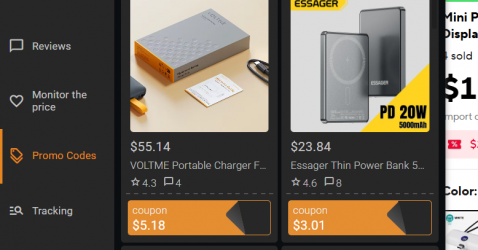How to use AliHelper – detailed guide
In today’s world of online shopping, a lot of services can make shopping not only enjoyable but also profitable. One of such tools is AliHelper. It is a browser extension created to simplify shopping on the AliExpress platform. It helps shoppers find the biggest discounts, keep track of price changes, track parcels and so on. Let’s find out how to use AliHelper.

What is AliHelper
AliHelper is a free browser extension that integrates into the AliExpress interface and provides shoppers with additional information about products and sellers. The extension is available for all popular browsers including Google Chrome, Firefox, Opera and Safari.
How to use AliHelper
AliHelper works automatically as soon as you visit AliExpress. However, the full functionality of AliHelper works on product pages. In any case, to access the plugin’s toolkit after installation, you need to click on the doggie image bar. It is located at the bottom left of the screen. Next, we will look at the work of the extension on the example of all functions.
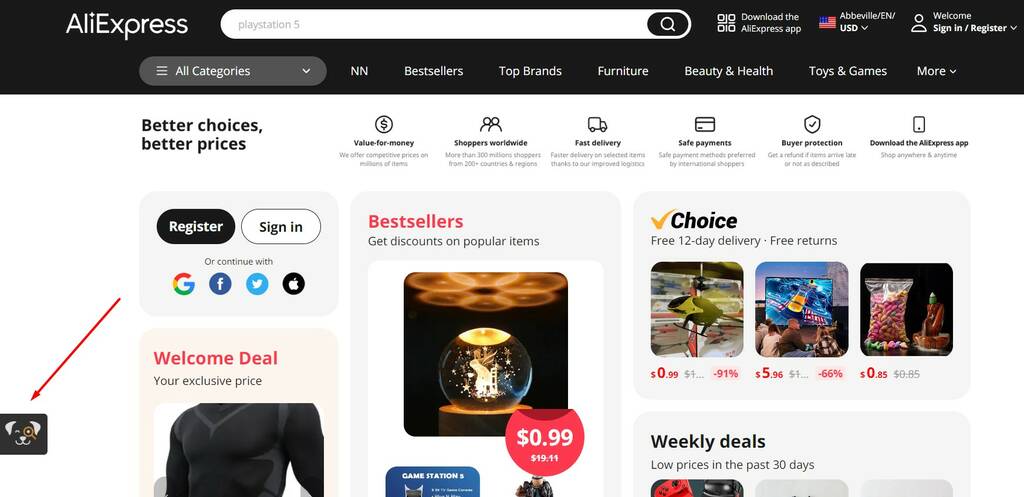
AliHelper functions
Price change history
AliHelper shows a graph of price changes for a product over a certain period. This allows the buyer to determine if the current price is favorable or if the product has already been sold at a lower price. The graph can be viewed both in the product card, under the photo, and in the extension interface in the “Price Changes” section by clicking on the penultimate section with the amount.
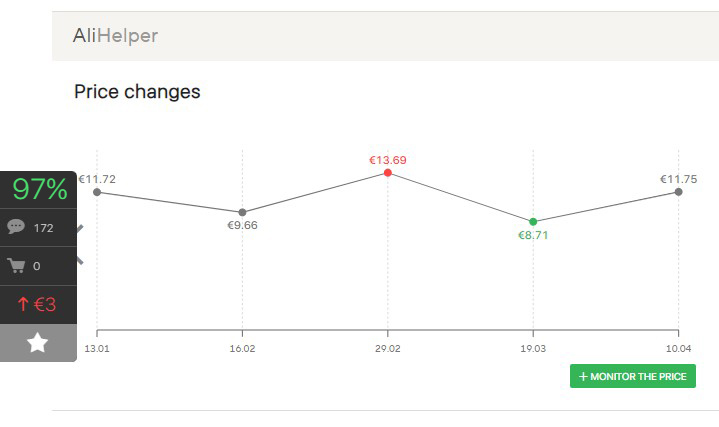
If the symbols are red, it means that the price of the product was recently increased, if green – decreased. And if there is a white zero in this place, it means that the price has not changed recently.
Tracking discounts
If you see that the price has been recently increased, but usually the product is cheaper, or you just want to wait for a better offer, in the “Price Changes” section of AliHelper click on the “+ Monitor the price” button.
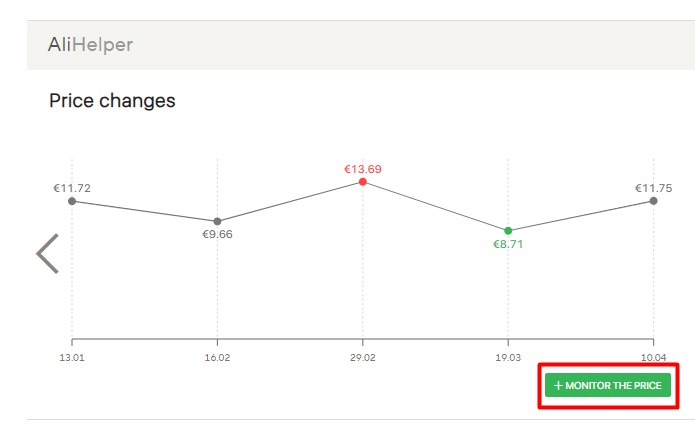
When the price decreases, you will receive a push notification or email alert from AliHelper, depending on your settings.
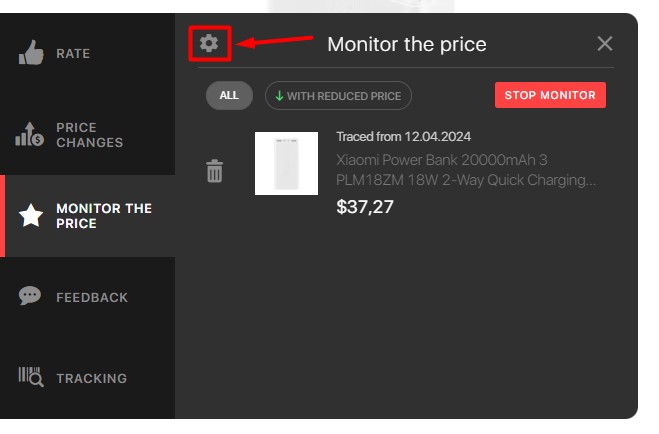
The settings window will appear if you click on the nut icon.
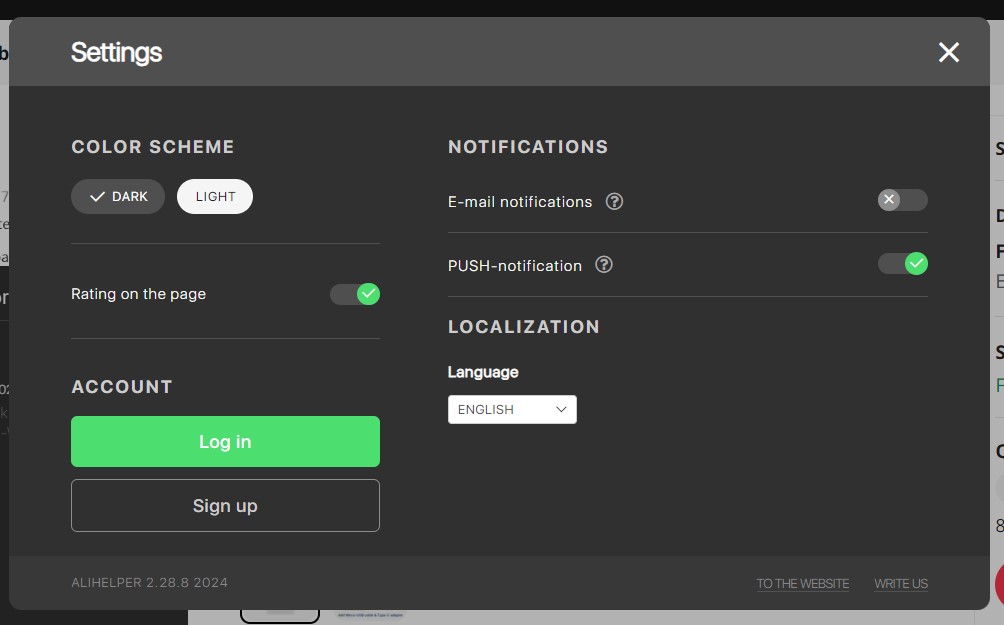
There you can also change the color scheme, language, etc.
Checking the reliability of sellers
Another important nuance of shopping on marketplaces is the rating of a particular store from which you plan to order. This is especially relevant now that the current Russian version of the site Aliexpress shows a truncated rating, in addition, the seller can screw it up. By default, you can see it immediately, on the bars in the photos of goods during the search.
Green color marked offers of reliable sellers, orange – those whose work has some shortcomings. And red color marks the goods of stores, to the service and assortment of which there are many questions.
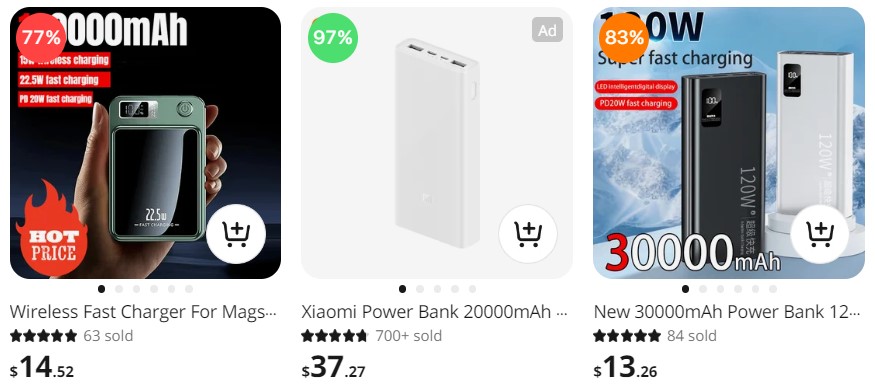
To see a more detailed rating, go to the card of the product you’re interested in and open the “Seller Rate” section in AliHelper.
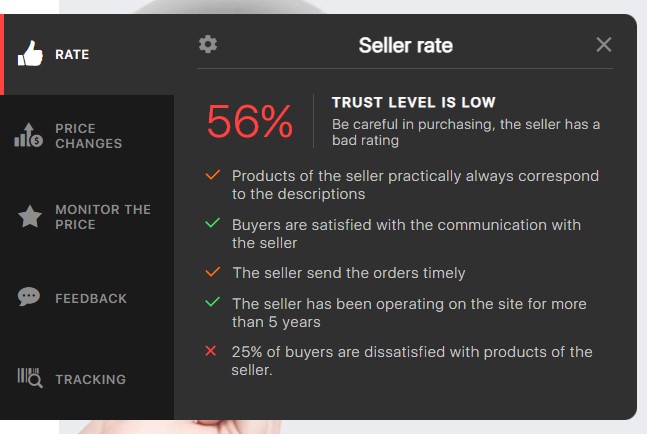
These are 5 objective criteria that can’t be fudged. They are based on feedback from real users and on the information that the extension receives from the Aliexpress platform.
1. Conformity of goods to the description;
2. Speed of response during correspondence;
3. Speed of sending orders;
4. Duration of the seller’s presence on AliExpress;
5. Percentage of dissatisfied buyers.
Parcel Tracking
You can use the AliHelper parcel tracking feature on any page of Aliexpress. Enter the tracking number in the box, click “Add” and your order will appear in the list. If you click on the number – you can change the name of the shipment, so that you do not get confused in them. And when the parcel arrives – click on the cross icon under the calendar icon.
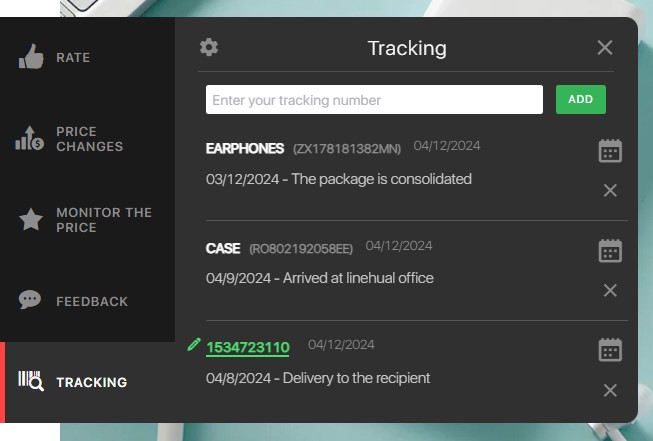
If you click on the calendar icon itself, AliHelper will show a window with all information about this shipment.
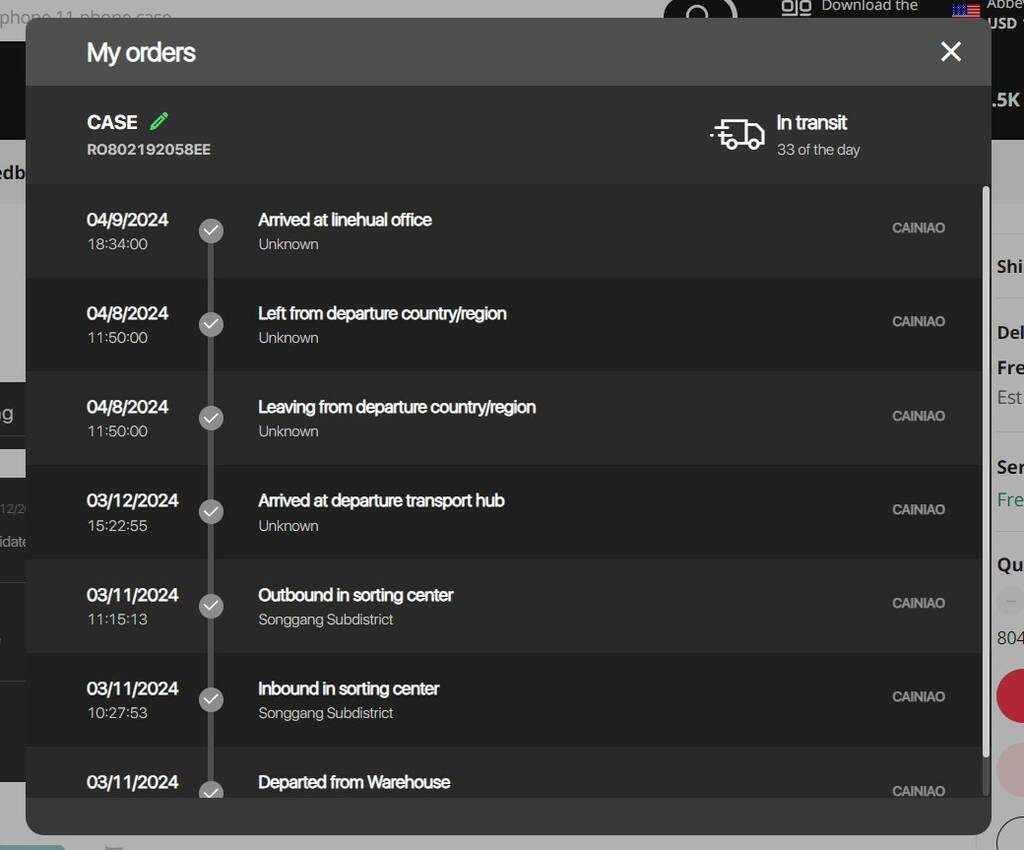
Similar Products
Similar Products Search on Aliexpress is a feature that allows users to find alternatives to products they are interested in. Using this feature can greatly speed up the shopping process by providing a wide range of similar products on one platform. You can find it in the product card. There, the seller’s rating and current price are also immediately indicated, so that you can immediately choose a favorable offer.
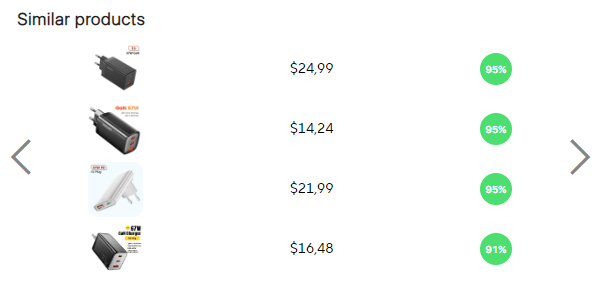
View feedback
For the convenience of users AliHelper has a function of viewing reviews in a compact window with a filter by country of location and by the presence of photos.
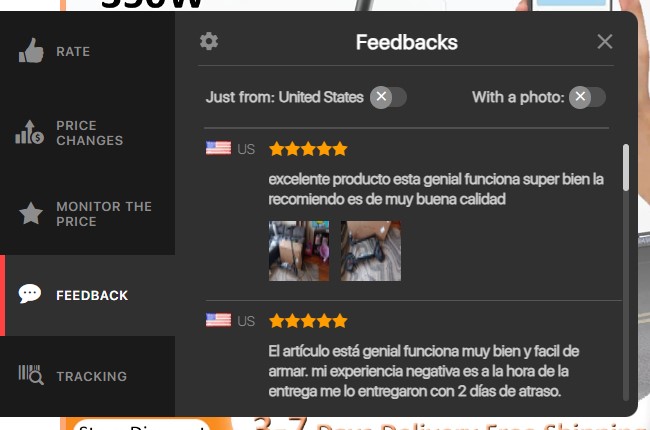
And if you want to view any attached photo, click on its thumbnail in the review.
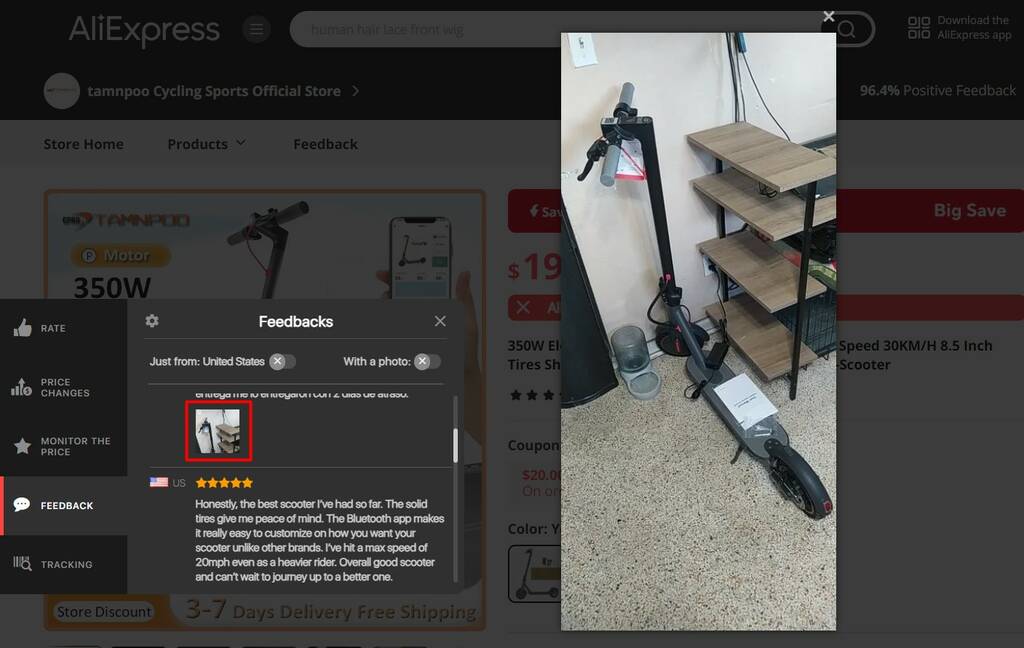
Conclusion
AliHelper is a tool for everyone who wants to make their shopping on AliExpress as profitable and safe as possible. Thanks to its convenient features, the extension greatly simplifies the online shopping process, making it more transparent and accessible. Using it, you can not only save money, but also increase your confidence in the quality of the goods you buy. Now you know how to use AliHelper.