AliExpress browsing history
The AliExpress browsing history is a convenient feature that can make your shopping faster and easier. This article provides up-to-date information for 2026.
Why Browsing History is Needed
Quick Search
When visiting AliExpress, we often browse through many products before deciding what exactly we need. The Browsing History on AliExpress helps speed up and simplify this process. You can return to items that interested you without needing to search for them again. As AliExpress is a marketplace, i.e., a trading platform for thousands of different stores, the same product can be presented by different sellers, and they may vary in price, rating, and delivery conditions. Moreover, if you find an item you like accidentally, not through a search query, it can be challenging to find it again due to the tendency of Chinese sellers to name their products unusually.

Product Comparison
Browsing History allows easy comparison of different products. You can return to several options and analyze their features, prices, and reviews before making a final decision.
Might be of interest: Download free AliExpress app for phone – AliHelper.
Price Tracking
If you’re not ready to make a purchase immediately, Browsing History can be useful for tracking price changes. You can monitor the price fluctuations of products and buy them when they become more affordable.
However, there is a much simpler way – subscribe to AliExpress price monitoring for a specific product using our free browser extension, AliHelper. To do this, go to the product card, open the “Price Change” section, and click on the “+ Monitor the price” button. After that, the extension will send you emails or notifications when the price drops.
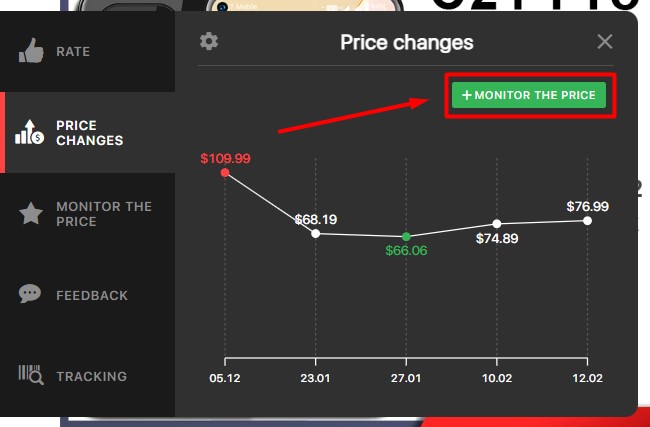
Tips and Recommendations
AliExpress uses information from your Browsing History to offer you personalized recommendations and advertising. This can help you find products that match your interests and preferences.
Favorite Products
Sometimes you may accidentally close a page with a product you liked. Browsing History allows you to easily return to it and add it to your favorites, so you don’t lose sight of it.
How to Find Recently Viewed Products on the AliExpress Website
To view the Recently Viewed Items on aliexpress.com, you need to:
1. Log in to the site;
2. Go to your profile, under the “Overview” subsection;
3. Click on the “Viewed” icon;
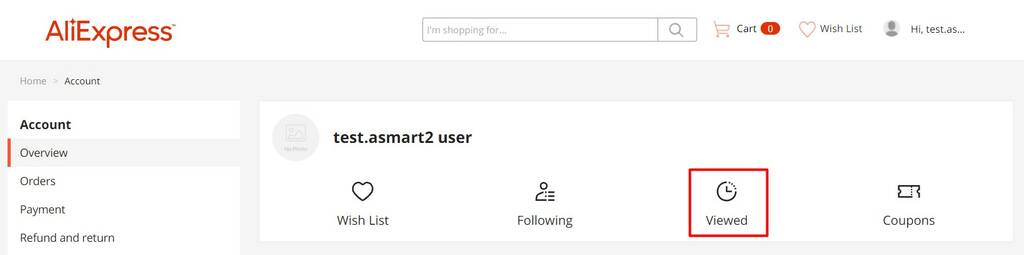
4. A page with viewed products will open.
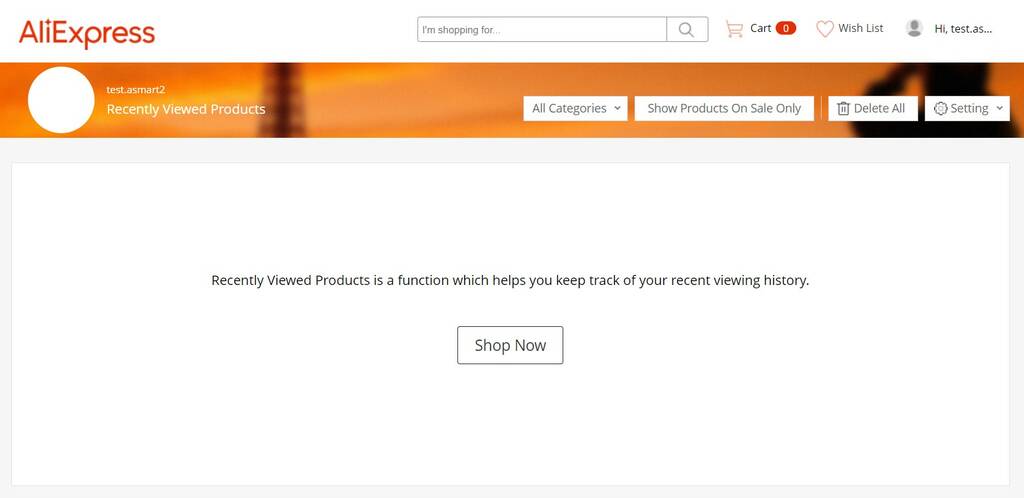
How to Find Recently Viewed Products in the AliExpress App
1. Open the mobile application;
2. Go to the “My Profile” section;
3. Scroll to the “Services” section, under which the “History” section is hidden, which you can view by clicking on the section name.
How to Clear Browsing History on AliExpress
Website
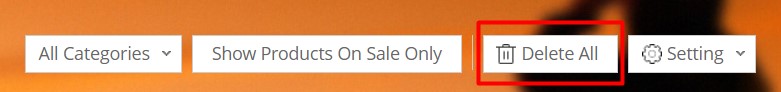
In the “Viewed” section, click on the “Delete All” button. If you want to disable the saving of viewed products altogether, click the adjacent “Setting” button and select “Turn off Recently Viewed Products”.
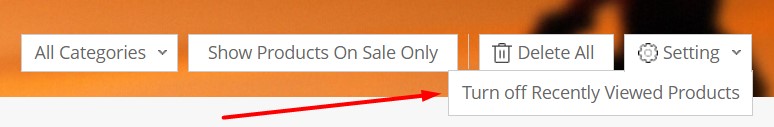
When you decide to enable saving again, click on the “Setting” button and now select “Turn on Recently Viewed Products”.
Mobile App
In the AliExpress mobile app, there is no option to simply clear browsing history; you can only disable it. However, this will also delete all data about viewed products.
1. Open the mobile application;
2. Go to the “My Profile” section;
3. Go to the “Settings” section;
4. Go to the “Viewed” section;
5. Disable the feature.
Why Delete or Disable Browsing History on AliExpress
Privacy
If someone else uses your computer or AliExpress profile for shopping, there are several reasons why you might want to hide your search history from this person or group of people. However, remember that it is also important to delete the search history on the site or in the AliExpress app, as well as clear the browser cache.
Improving Recommendations
AliExpress uses data from your Browsing History to provide you with personalized recommendations. Clearing old data can help improve these recommendations, making them more relevant and tailored to your current interests.
Alternatives to Browsing History on AliExpress
Browser Extensions
As mentioned earlier, free extensions like AliHelper allow you to save favorite products and even track discounts on them.
Favorites
If you think that a product you are currently viewing interests you to some extent, add it to “Favorites” so you can quickly return to it later. To do this, click on the heart icon next to the price on the website or next to the search bar in the mobile application.
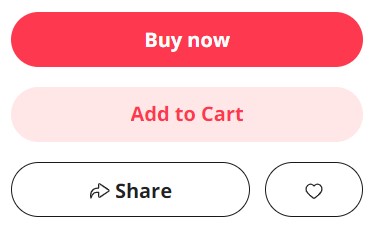
In both cases, you can find favorite products in your profile in the corresponding section.
Search History in the Browser
If you haven’t cleared your browser history after viewing the products you’re interested in, you can try to find them there.
Thus, AliExpress browsing history is not just a “cheat sheet” for memory. But a useful tool for improving your shopping on this popular platform. It helps shoppers be more informed, saving your time and money. And returning to place an order. It’s also important to know about the process of deleting Browsing History.





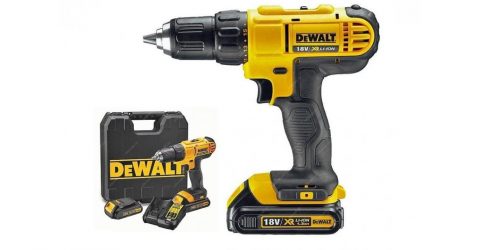

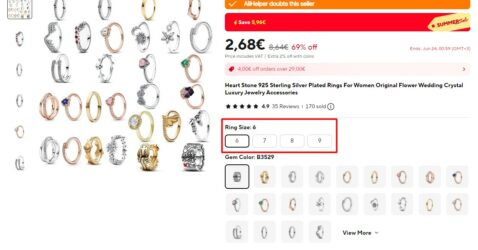

I have tried to follow …how to find my past orders. I do what it says to no avail. I have a diamond are painting that has no glue on the canvas. I would like a refund or free return and refund.
Having no success.
I have bought several items and never tried a refund.
Please help
Good afternoon, this describes how to find your browsing history, not your order history. They can be found in your profile, in the “Orders” section